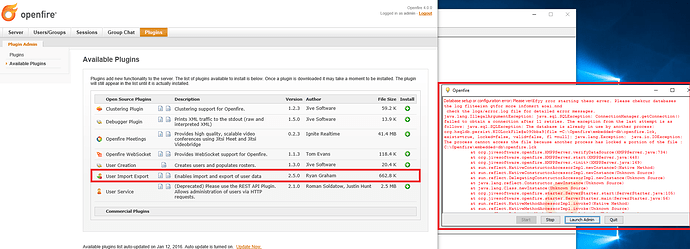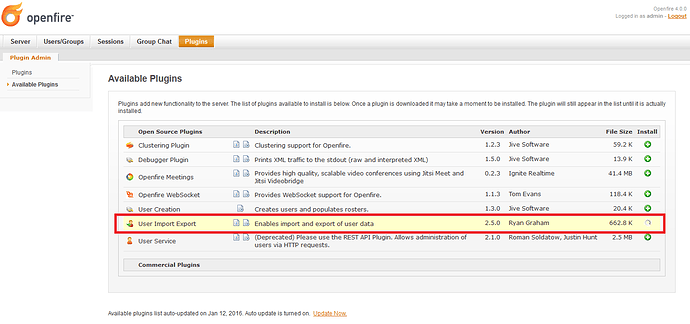Dear Openfire Support,
Installing User Import & Export plugin won’t proceed at all.
here is the scenario:
-
On the Openfire Server running at 3.10.3 on Windows 10.0.10586, the user import & export plugin is installed and working fine.
-
Upgraded the Openfire to version 4.0.0 without removing the old version 3.10.3. (All went OK)
-
Headed to the Openfire console and found out the Client control plugin is missing from the console.
-
Restarted the Client control plugin but didn’t fix the problem.
-
Removed the Client control plugin, logged out from the console, close the browser, stop Openfire service, re-run Openfire service, and logged in back to the console, headed to Plugins and install the Client control plugin. (This did the trick!)
-
Found a new update for [User import & export plugin] after clicking the “update now” on the [Available plugins] window. Hit the update and waited for more than 15-mins but the update won’t complete.
-
Removed the [User Import & Export plugin], logged out from the console, close the browser, stop Openfire service, re-run Openfire service, logged in back to the console and headed back to Plugins and install the [User Import & Export plugin] but then again it won’t complete at all! and waited until the process ended but the sign on the said plugin has disappeared.
-
Restarted the PC and got this before heading Console (please refer to the attached “Openfire-error-messages” screenshot).
Thank you.
Message was edited by: Hiper forgot to add the logs. Thanks.
Message was edited by: Hiper This did the trick!:
- manually downloaded the [User import & export plugin] file and imported it via web UI console.
all.log.zip (15662 Bytes)