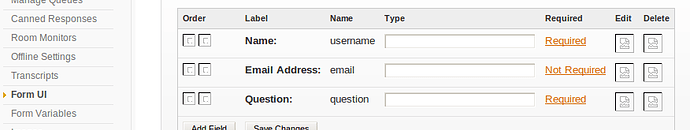I’ve been trying to research this problem for a while and have noticed that various people have had it but that there also doesn’t appear to be an accepted solution/reason. In my case I’ve narrowed it down, it appears to happen only when an individual adds a contact that is offline, and then that contact signs on. That particular contact will appear offline until they are deleted and again added while online.
In my case to replicate:
install openfire 3.6.4 and spark 2.5.8
(Not sure if it makes a difference but we are using an Active Directory server for auths)
create two accounts
log on with one, and while the other is offline add them as a contact
sign the second account on and it should still appear offline to the first contact
In my case no amount of reboots/relogs will change this. You simply have to delete the contact that always appears offline and then add them again while online. Once this is done the contact will appear on- or offline appropriately.
If anyone has any suggestions/ideas on how to fix this or knows where I can go to find a solution it would be appreciated.
Thanks!
For those of you out there who are experiencing similar problems I discovered that this problem is group related. Openfire puts more emphasis on groups than I originally thought, my solution was to create a set of groups for openfire (or if you wish you can make a single group). If creating multiple groups in order for people to add a contact that is not in their group that contacts group must be ‘shared’ so that others can see it. Otherwise you will recieve errors such as ‘Not authorized’ or users will appear offline when they are in fact online. Once all of this is configured your users will have their contact list automatically populated with these groups and their respective users.
In order to make these changes you must go to the administration console (webpage) and select Users/Groups>Groups. Once you see the list of groups you can click on the group you wish to modify and then ensure that “enable contact list group sharing” is enabled. Then assign the group a name and check the box “Share group with additional users”. At this point you can set which groups have access to the group you are modifying, or you can give all groups access.
EDIT: I created my groups in active directory since I am using that as my backend database.
Message was edited by: yeason