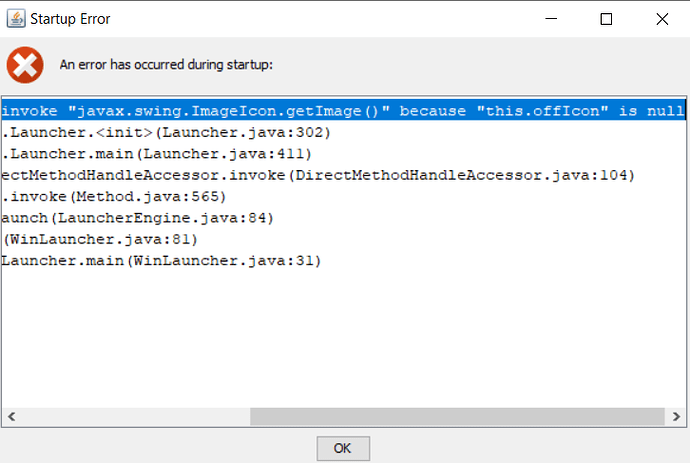The following text is copied from Openfire 5.0.0: A New Era of Real-Time Communication - #8 by guus
When installing Openfire on Microsoft Windows, there are several ways that Openfire can be started. People that are using the Openfire Launcher with Openfire 5.0.0 have reported a bug: the Launcher, instead of starting Openfire, shows an error (as illustrated below).
We have recorded this bug in our issue tracker as OF-3093, which will be fixed in the next release of Openfire.
In the mean time, you can use one of the following workarounds:
Workaround #1
It is preferred to start Openfire as a service, not through this launcher. Starting Openfire as a service does not suffer from the problem above.
Workaround #2
I you’d like to use the launcher, you can work around the problem as follows
- Download this file: openfire500quickfix.jar (186.9 KB)
- Save the file (unmodified) in the
libfolder of your Openfire installation, for example, inC:\Openfire\lib\(not inC:\Openfire).
The Launcher will now work as before.