Is it possible for users to create their own groups within Spark? I know groups can be created on the server, but I have users that want to create their “own” groups.
TIA
Is it possible for users to create their own groups within Spark? I know groups can be created on the server, but I have users that want to create their “own” groups.
TIA
yes users can create their own custom groups, and copy users to them.
I had a user create one and actually copy “active” users to it. The users are available in their server groups, but on the client pc custom group they show with a question mark beside them.
What client? In spark you right click the client and choose Copy To. The difference could be in how you have Openfire configured. I am using the Subscription plugin to automatically allow all subscription requests. This means the user does not need permission to add another user to a group or roster.
Spark client 2.5.5. Can all other users see the group when it’s created the way your running it? I don’t want custom groups to be viewable by everyone else.
Nope custom groups are client level and user specific. I just eliminated the whole you need permission to add users to rosters/groups thing that xmpp does.
where is that done?
Login to the server click the plugins tab, check for available plugins if subscription plugin is not already installed. Once install the server tab will have an option for Subscription Properties. Set the settings to Accept All.
What should the reject settings be? Any services need to be restarted?
I have attached a picture of my settings for the subscription properties.
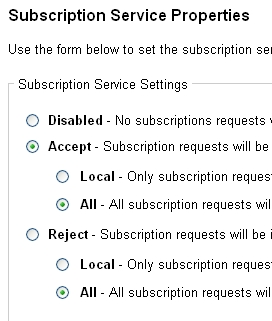
Thanks for your help!