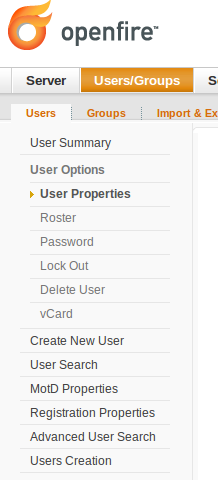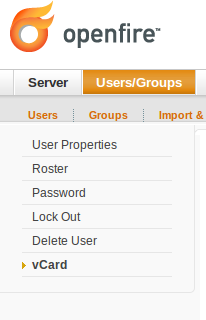I’m creating a new plugin, but can’t get the side menu to work properly. The plugin’s functionality deals with a single user at a time, so I want to add it to the Users tab under User Options (sibling to User Properties, Roster, Password, etc). User Options doesn’t appear until a user is selected on the User Summary page.
So, after selecting a user, User Options appears, and my plugin menu item appears how I’d like – after Delete User. However, when I click on my plugin’s menu item, the upper level menu options disappear and the side menu just becomes the options normally under User Options (User Properties, Roster, Password, etc). How do I get the rest of menu to remain?
For my plugin.xml, I copied the structure from admin-sidebar.xml and added my item: