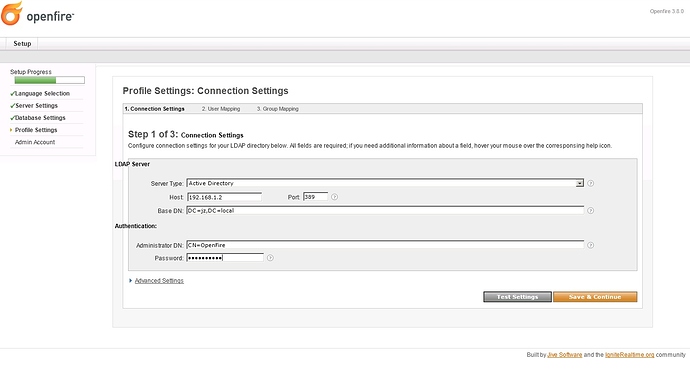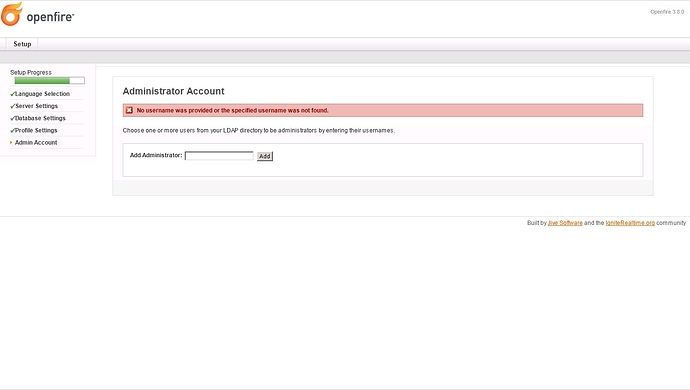Hello David,
I did as you recommended. I downloaded the build nighly openfire_2013-02-08.zip, stopped the openfire and unzipped the contents of the folder openfire.
Openfire started again and redid the setup process.
Unfortunately it did not work when I get to the step of choosing a User as an administrator, I noticed that the screen of the application openfire appeared the following error:
javax.naming.AuthenticationException: [LDAP: error code 49 - 80090308: LdapErr: DSID-0C0903A9, comment: AcceptSecurityContext error, data 52e, v1db1
at com.sun.jndi.ldap.LdapCtx.mapErrorCode(Unknown Source)
at com.sun.jndi.ldap.LdapCtx.processReturnCode(Unknown Source)
at com.sun.jndi.ldap.LdapCtx.processReturnCode(Unknown Source)
at com.sun.jndi.ldap.LdapCtx.connect(Unknown Source)
at com.sun.jndi.ldap.LdapCtx.(Unknown Source)
at com.sun.jndi.ldap.LdapCtxFactory.getUsingURL(Unknown Source)
at com.sun.jndi.ldap.LdapCtxFactory.getUsingURLs(Unknown Source)
at com.sun.jndi.ldap.LdapCtxFactory.getLdapCtxInstance(Unknown Source)
at com.sun.jndi.ldap.LdapCtxFactory.getInitialContext(Unknown Source)
at javax.naming.spi.NamingManager.getInitialContext(Unknown Source)
at javax.naming.InitialContext.getDefaultInitCtx(Unknown Source)
at javax.naming.InitialContext.init(Unknown Source) at javax.naming.ldap.InitialLdapContext.(Unknown Source)
at org.jivesoftware.util.JiveInitialLdapContext.(JiveInitialLdapContext.java :43)
at org.jivesoftware.openfire.ldap.LdapManager.getContext(LdapManager.java:535)
at org.jivesoftware.openfire.ldap.LdapManager.findUserDN(LdapManager.java:938)
at org.jivesoftware.openfire.ldap.LdapManager.findUserDN(LdapManager.java:891)
at org.jivesoftware.openfire.admin.setup.setup_002dadmin_002dsettings_jsp._jspServ ice(setup_002dadmin_002dsettings_jsp.java:176)
at org.apache.jasper.runtime.HttpJspBase.service(HttpJspBase.java:97)
at javax.servlet.http.HttpServlet.service(HttpServlet.java:820)
at org.eclipse.jetty.servlet.ServletHolder.handle(ServletHolder.java:547)
at org.eclipse.jetty.servlet.ServletHandler$CachedChain.doFilter(ServletHandler.ja va:1359)
at com.opensymphony.module.sitemesh.filter.PageFilter.parsePage(PageFilter.java:11 8)
at com.opensymphony.module.sitemesh.filter.PageFilter.doFilter(PageFilter.java:52)
at org.eclipse.jetty.servlet.ServletHandler$CachedChain.doFilter(ServletHandler.ja va:1330)
at org.jivesoftware.util.LocaleFilter.doFilter(LocaleFilter.java:74)
at org.eclipse.jetty.servlet.ServletHandler$CachedChain.doFilter(ServletHandler.ja va:1330)
at org.jivesoftware.util.SetCharacterEncodingFilter.doFilter(SetCharacterEncodingF ilter.java:50)
at org.eclipse.jetty.servlet.ServletHandler$CachedChain.doFilter(ServletHandler.ja va:1330)
at org.jivesoftware.admin.PluginFilter.doFilter(PluginFilter.java:78)
at org.eclipse.jetty.servlet.ServletHandler$CachedChain.doFilter(ServletHandler.ja va:1330)
at org.jivesoftware.admin.AuthCheckFilter.doFilter(AuthCheckFilter.java:164)
at org.eclipse.jetty.servlet.ServletHandler$CachedChain.doFilter(ServletHandler.ja va:1330)
at org.eclipse.jetty.servlet.ServletHandler.doHandle(ServletHandler.java:478)
at org.eclipse.jetty.server.handler.ScopedHandler.handle(ScopedHandler.java:119)
at org.eclipse.jetty.security.SecurityHandler.handle(SecurityHandler.java:520)
at org.eclipse.jetty.server.session.SessionHandler.doHandle(SessionHandler.java:22 7)
at org.eclipse.jetty.server.handler.ContextHandler.doHandle(ContextHandler.java:94 1)
at org.eclipse.jetty.servlet.ServletHandler.doScope(ServletHandler.java:409)
at org.eclipse.jetty.server.session.SessionHandler.doScope(SessionHandler.java:186 )
at org.eclipse.jetty.server.handler.ContextHandler.doScope(ContextHandler.java:875 )
at org.eclipse.jetty.server.handler.ScopedHandler.handle(ScopedHandler.java:117)
at org.eclipse.jetty.server.handler.ContextHandlerCollection.handle(ContextHandler Collection.java:250)
at org.eclipse.jetty.server.handler.HandlerCollection.handle(HandlerCollection.jav a:149)
at org.eclipse.jetty.server.handler.HandlerWrapper.handle(HandlerWrapper.java:110)
at org.eclipse.jetty.server.Server.handle(Server.java:349)
at org.eclipse.jetty.server.HttpConnection.handleRequest(HttpConnection.java:441)
at org.eclipse.jetty.server.HttpConnection$RequestHandler.content(HttpConnection.j ava:936)
at org.eclipse.jetty.http.HttpParser.parseNext(HttpParser.java:801)
at org.eclipse.jetty.http.HttpParser.parseAvailable(HttpParser.java:224)
at org.eclipse.jetty.server.AsyncHttpConnection.handle(AsyncHttpConnection.java:51 )
at org.eclipse.jetty.io.nio.SelectChannelEndPoint.handle(SelectChannelEndPoint.jav a:586)
at org.eclipse.jetty.io.nio.SelectChannelEndPoint$1.run(SelectChannelEndPoint.java :44)
at org.eclipse.jetty.util.thread.QueuedThreadPool.runJob(QueuedThreadPool.java:598 )
at org.eclipse.jetty.util.thread.QueuedThreadPool$3.run(QueuedThreadPool.java:533)
at java.lang.Thread.run(Unknown Source)
Did I do something wrong?