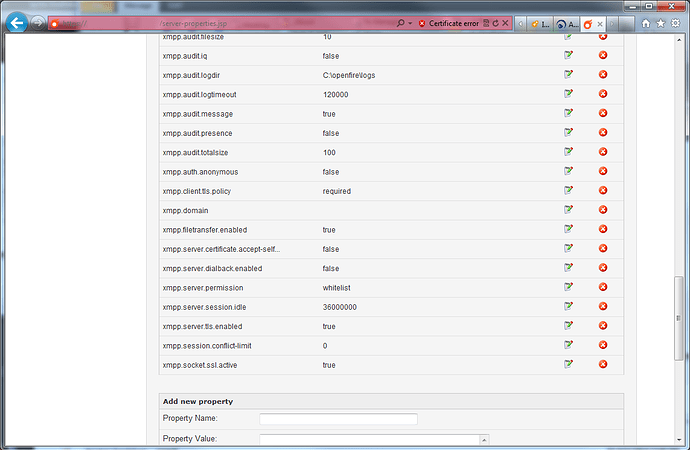Hi I am an Intern at a company and I am in charge of installing Spark and Openfire. I have a few questions:
I am installing openfire on 2008 R2, and I am getting a few errors.
I run through the set up GUI and I can get it to integrate with AD and add administrators but when I launch the consle I get a bunch of Java stuff. See Below
Also I would like more inofrmation as I can not find documentation on more AD integration. For instance automatic log ins for clients, also automatic contacts so that if a new person logs in they get X Y Z groups automatically.
Any help would be greatly appreciated. Thank you for your time.
Doug
Error Below
________________________________________________________________________________ _____-
HTTP ERROR 500
Problem accessing /setup/setup-admin-settings.jsp. Reason:
Server Error
Caused by:
java.lang.NullPointerException
at org.jivesoftware.openfire.admin.setup.setup_002dadmin_002dsettings_jsp._jspServ ice(setup_002dadmin_002dsettings_jsp.java:99)
at org.apache.jasper.runtime.HttpJspBase.service(HttpJspBase.java:97)
at javax.servlet.http.HttpServlet.service(HttpServlet.java:820)
at org.eclipse.jetty.servlet.ServletHolder.handle(ServletHolder.java:530)
at org.eclipse.jetty.servlet.ServletHandler$CachedChain.doFilter(ServletHandler.ja va:1216)
at com.opensymphony.module.sitemesh.filter.PageFilter.parsePage(PageFilter.java:11 8)
at com.opensymphony.module.sitemesh.filter.PageFilter.doFilter(PageFilter.java:52)
at org.eclipse.jetty.servlet.ServletHandler$CachedChain.doFilter(ServletHandler.ja va:1187)
at org.jivesoftware.util.LocaleFilter.doFilter(LocaleFilter.java:74)
at org.eclipse.jetty.servlet.ServletHandler$CachedChain.doFilter(ServletHandler.ja va:1187)
at org.jivesoftware.util.SetCharacterEncodingFilter.doFilter(SetCharacterEncodingF ilter.java:50)
at org.eclipse.jetty.servlet.ServletHandler$CachedChain.doFilter(ServletHandler.ja va:1187)
at org.jivesoftware.admin.PluginFilter.doFilter(PluginFilter.java:78)
at org.eclipse.jetty.servlet.ServletHandler$CachedChain.doFilter(ServletHandler.ja va:1187)
at org.jivesoftware.admin.AuthCheckFilter.doFilter(AuthCheckFilter.java:164)
at org.eclipse.jetty.servlet.ServletHandler$CachedChain.doFilter(ServletHandler.ja va:1187)
at org.eclipse.jetty.servlet.ServletHandler.doHandle(ServletHandler.java:425)
at org.eclipse.jetty.server.handler.ScopedHandler.handle(ScopedHandler.java:119)
at org.eclipse.jetty.security.SecurityHandler.handle(SecurityHandler.java:494)
at org.eclipse.jetty.server.session.SessionHandler.handle(SessionHandler.java:182)
at org.eclipse.jetty.server.handler.ContextHandler.doHandle(ContextHandler.java:93 3)
at org.eclipse.jetty.servlet.ServletHandler.doScope(ServletHandler.java:362)
at org.eclipse.jetty.server.handler.ContextHandler.doScope(ContextHandler.java:867 )
at org.eclipse.jetty.server.handler.ScopedHandler.handle(ScopedHandler.java:117)
at org.eclipse.jetty.server.handler.ContextHandlerCollection.handle(ContextHandler Collection.java:245)
at org.eclipse.jetty.server.handler.HandlerCollection.handle(HandlerCollection.jav a:126)
at org.eclipse.jetty.server.handler.HandlerWrapper.handle(HandlerWrapper.java:113)
at org.eclipse.jetty.server.Server.handle(Server.java:334)
at org.eclipse.jetty.server.HttpConnection.handleRequest(HttpConnection.java:559)
at org.eclipse.jetty.server.HttpConnection$RequestHandler.headerComplete(HttpConne ction.java:992)
at org.eclipse.jetty.http.HttpParser.parseNext(HttpParser.java:541)
at org.eclipse.jetty.http.HttpParser.parseAvailable(HttpParser.java:203)
at org.eclipse.jetty.server.HttpConnection.handle(HttpConnection.java:406)
at org.eclipse.jetty.io.nio.SelectChannelEndPoint.run(SelectChannelEndPoint.java:4 62)
at org.eclipse.jetty.util.thread.QueuedThreadPool$2.run(QueuedThreadPool.java:436)
at java.lang.Thread.run(Unknown Source)