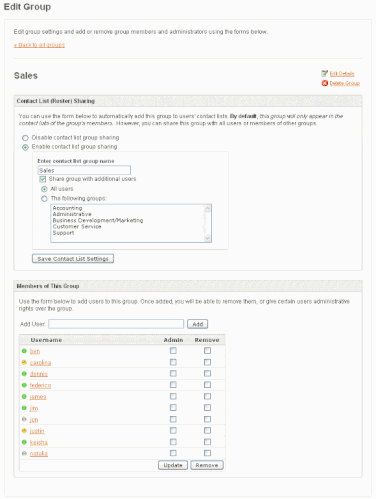Okay. I have been tasked with simply replacing the button graphics in the web interface in a Spark installation.
Seems simple enough.
Now, this might sound really dumb to those of you really thick in the development, but it’s a mystery to me as to where the graphics are that are referenced for the web interface. Normally, I can rightclick almost anything and find out where it came from. This is not the case with the web interface for that “online” “offline” graphic “button”.
I get something like:
http://chat.XXXX.com:XXXX/webchat/live?action=isAvailable&workgroup=sales@workgr oup.chat.XXXXX.comXXXX/webchat/live?action=isAvailable&workgroup=sales@workgroup.chat.XXXXX.com
when I get the properties of the online/offline graphic.
I can drag the graphic to the desktop and it is named “live.gif”. My “find” command in the linux openfire server returns no results for that graphic name.
I have searched these threads and cannot find anything with “web button” “web graphic” “chat gif” nor the name of the graphic, “live.gif”.
So it seems we are renaming graphics from another graphics directory… but where?
Where do I copy the files from/to, and what are their names?
Is a path and file names in the openfire chat server what I need?
Are these graphics inside a .jar file? I can use some documentation.
Best Regards,
Mike Scearce
graphic designer