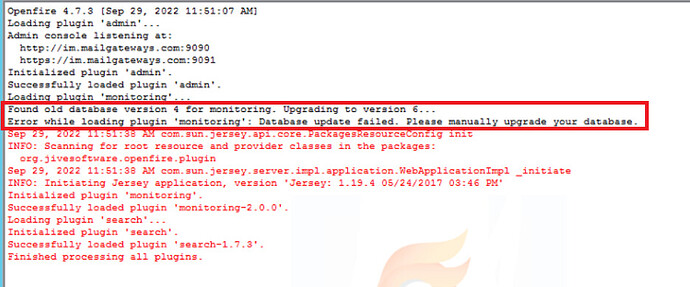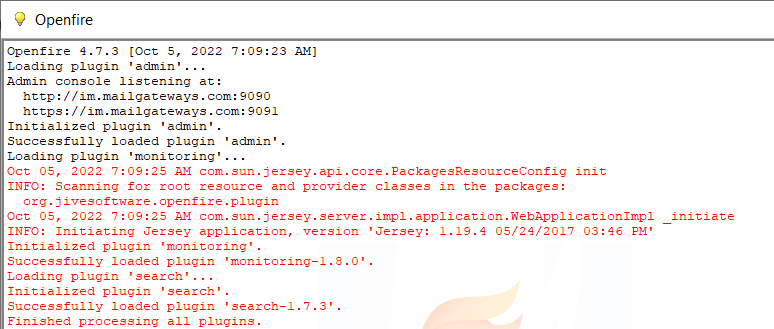We are currently using Openfire 4.2.3 and XAMPP 1.7.2 (Windows Server 2003) with standard database connection setting (external database)
We will migrate it in separate server (Windows Server 2012) with Openfire 4.7.3 and XAMPP 8.16
As of now, I already exported our existing database and imported to new server. I already configured the Openfire 4.7.3 connected to it. See below my inquiry if I need to do it also:
- Do I need to migrate the schema database of our existing to our new server? If yes, please advise on how to do it
- Using Plug in (monitoring service 2.3.0), we can’t view the conversation history. it says “The messages in this conversation were not archived.” We installed monitoring service 2.2.0 and it works now but upon checking to openfire logs, there is an error below. How to fix it. thank you. I’am hoping for your held about this. thanks
Exception in thread "mysql-cj-abandoned-connection-cleanup" java.lang.NoClassDefFoundError: Could not initialize class com.mysql.cj.protocol.ExportControlled
at com.mysql.cj.protocol.NetworkResources.forceClose(NetworkResources.java:53)
at com.mysql.cj.jdbc.AbandonedConnectionCleanupThread$ConnectionFinalizerPhantomReference.finalizeResources(AbandonedConnectionCleanupThread.java:248)
at com.mysql.cj.jdbc.AbandonedConnectionCleanupThread.finalizeResource(AbandonedConnectionCleanupThread.java:226)
at com.mysql.cj.jdbc.AbandonedConnectionCleanupThread.run(AbandonedConnectionCleanupThread.java:93)
at java.util.concurrent.ThreadPoolExecutor.runWorker(Unknown Source)
at java.util.concurrent.ThreadPoolExecutor$Worker.run(Unknown Source)
at java.lang.Thread.run(Unknown Source)