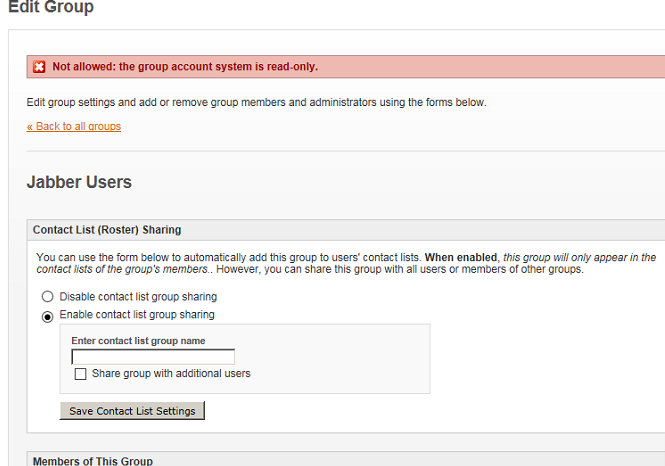I am working on deploying OpenFire Server Version 4.0.1. I currently have the server installed and running with LDAP running. No issues with the database. I can log in and authenticate just fine. However, once I am logged in, I see nothing! I don’t have users, or groups showing. So I checked the only setting I can find online under groups, and it won’t let me change anything because I am using LDAP. It does appear to be showing though.
So basically, I just need to know where the setting is so that all users and groups are shown to all users. What setting am I missing in configuring the server?
Side note, I did enable show offline groups and users on the chat client.