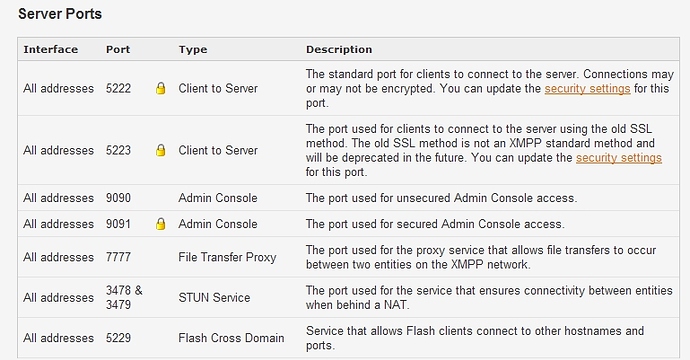I am new to Spark, our firm is looking into integrating an IM client for staff communication, do we need to install openfire with spark or if Spark can run on its own? How can I obtain documentation for a firm wide installation? Any kind of respond will help. Thanks.
Well, spark itself will need to connect to a Jabber/XMPP server so, your company can either install Openfire on it’s network and let the staff connect to that as a server or you can use a publicly available server such as igniterealtime.org (although, personally i think it’s best to use your own).
How technical is it to install openfire and run Spark firm wide, we have a staff of about 30 spanning between 2 offices that’s 40 miles apart. We do not have an in-house IT person, are there documentations on the installation of the whole setup?
The difficulty will depend on your network configuration. Do your 2 offices share a single network? If not does at least one of them have a internet accessable server? Do you run a authentication server such as Active Directory or OpenLDAP? What operating system do you run for your workstations?
Do not fear these questions. They are just to better help you. The software is fairly easy no matter the answer.
Spark is also not restricted to connecting to just Openfire or ignite servers. Any jabber server will do, and there are a lot of choices.
We have set up so that the 2 office share the same network, one with cable modem and the other DSL. We do also want to access it with the internet when our staff are out of the office too. In that case do we need to setup a port on the router to direct traffic or something similar?
Yes you will need to setup port forwarding on the router from your external IP to the internal IP for the ports listed in the attached image. I would make them bi-direction if you can. Then add an entry into your external DNS server for the Openfire server, using the external IP so it can be resolved from anywhere. Install Openfire and name it using the full name of the entry in your external DNS (i.e chatserver.domain.com). Configure it for security so that unwanted users do not get access. Setup any users and groups. Share any groups you want autopopulated to the Spark rosters (this makes it so each person does not need to add individual users to chat). Make any other customizations you want and your done. Install the clients and use it.