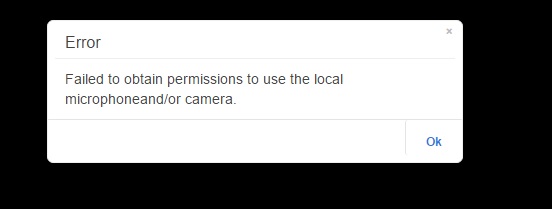Hello,
I need feedback about our recent problem.
We’ve been using ofmeet for several months, but recently we get the above error message when accessing the conference with Windows client (chrome or opera). Usually, there will be a pop up, asking to allow to use camera and microphone. But this time, only the following error messages. There is no change in the server side, as well as setting in the browser (except automatic update). But accessing from Linux (chrome) and Android is normal. Really appreciate any information.
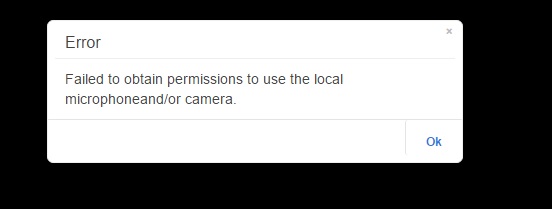
Regards,
Aulia
I have the same problem, Openfire 4.0
Hi,
Since December 2015, Google Chrome 47.02526 not permit port 80 with camera and microphone. You have to use port 443 with SSL, secure port.
Regards.
In addition to the security change in chrome, Openfire meetings 0.2.x does not work with OF 4.0. You need 0.3.x, but it is not yet released nor available from the plugins page
I switched to the Iridium browser which I’ve had no problems with. Looks chrome based.
Hi Dele, thanks for your reply. I run OF 3.10. About my problem, I got answer from other, it was because a change in Google Chrome. After I change to SSL port, video conference was fine. But still, I have problem with screen sharing. Most of the time, the other part can not see my screen, though it seem fine from the source.
Hi there, you really amazing :-). After I change the port to use SSL, the application can access camera and mic as before. Many Thanks !!!
@Aulia Arif
Hello, good morning How changed to port 443 SSL to obtain permits?
@Dele Olajide
Good morning Mr. Dele.
When I go to the Summary tab I see no room created. Now when I open myself chrome see me, but do not know how to add another user. Please be kind enough to tell me. I’m on a LAN.