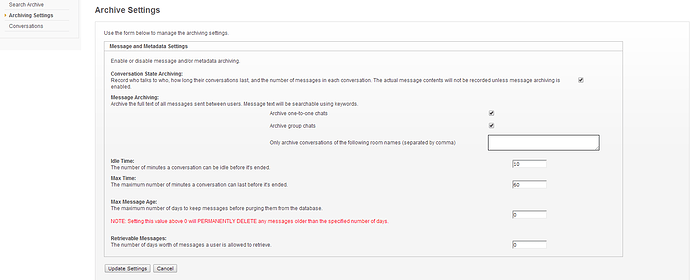yes, next time try to attach the file here in the thread (click the “undefined” button in the top right corner), or just paste part of it in the thread, easier than looking for it
Here’s part of the error log for others to see.
2014.02.12 12:27:53 org.jivesoftware.openfire.reporting.stats.RrdSqlBackend - Error while accessing information in database: java.sql.SQLException: Invalid object name ‘ofRRDs’.
2014.02.12 12:27:53 org.jivesoftware.openfire.reporting.stats.StatsEngine - Error sampling for statistic server_bytes_in
java.io.FileNotFoundException: Could not open server_bytes [non existent]
at org.jrobin.core.RrdDb.(Unknown Source)
at org.jrobin.core.RrdDb.(Unknown Source)
at org.jivesoftware.openfire.reporting.stats.StatsEngine$SampleTask.run(StatsEngin e.java:362)
at java.util.concurrent.Executors$RunnableAdapter.call(Unknown Source)
at java.util.concurrent.FutureTask.run(Unknown Source)
at java.util.concurrent.ThreadPoolExecutor.runWorker(Unknown Source)
at java.util.concurrent.ThreadPoolExecutor$Worker.run(Unknown Source)
at java.lang.Thread.run(Unknown Source)
2014.02.12 12:27:53 org.jivesoftware.openfire.reporting.stats.RrdSqlBackend - Error while accessing information in database: java.sql.SQLException: Invalid object name ‘ofRRDs’.
2014.02.12 12:27:53 org.jivesoftware.openfire.reporting.stats.StatsEngine - Error sampling for statistic sessions
java.io.FileNotFoundException: Could not open sessions [non existent]
at org.jrobin.core.RrdDb.(Unknown Source)
at org.jrobin.core.RrdDb.(Unknown Source)
at org.jivesoftware.openfire.reporting.stats.StatsEngine$SampleTask.run(StatsEngin e.java:362)
at java.util.concurrent.Executors$RunnableAdapter.call(Unknown Source)
at java.util.concurrent.FutureTask.run(Unknown Source)
at java.util.concurrent.ThreadPoolExecutor.runWorker(Unknown Source)
at java.util.concurrent.ThreadPoolExecutor$Worker.run(Unknown Source)
at java.lang.Thread.run(Unknown Source)
2014.02.12 12:27:53 org.jivesoftware.openfire.reporting.stats.RrdSqlBackend - Error while accessing information in database: java.sql.SQLException: Invalid object name ‘ofRRDs’.
2014.02.12 12:27:53 org.jivesoftware.openfire.reporting.stats.StatsEngine - Error sampling for statistic packet_count
java.io.FileNotFoundException: Could not open packet_count [non existent]
at org.jrobin.core.RrdDb.(Unknown Source)
at org.jrobin.core.RrdDb.(Unknown Source)
at org.jivesoftware.openfire.reporting.stats.StatsEngine$SampleTask.run(StatsEngin e.java:362)
at java.util.concurrent.Executors$RunnableAdapter.call(Unknown Source)
at java.util.concurrent.FutureTask.run(Unknown Source)
at java.util.concurrent.ThreadPoolExecutor.runWorker(Unknown Source)
at java.util.concurrent.ThreadPoolExecutor$Worker.run(Unknown Source)
at java.lang.Thread.run(Unknown Source)
Looks to me like you have a database table problem. I’m not sure what makes the ofRRDs table, if it’s a standard table or from the monitoring plugin, or something else. But, there’s a problem with it.