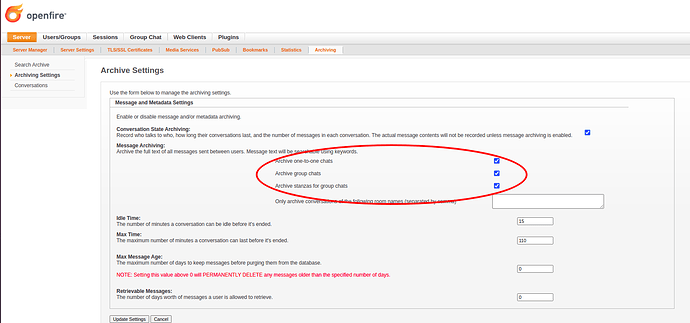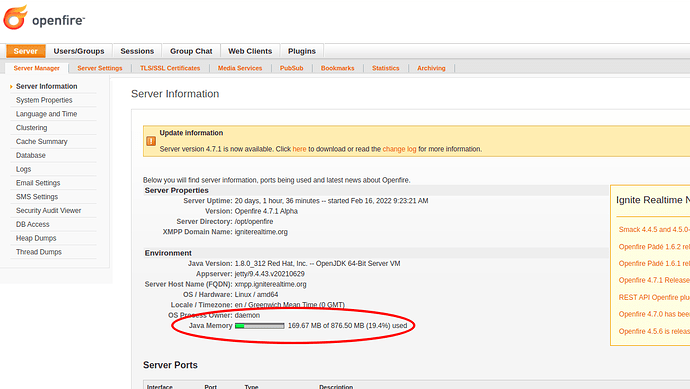Hello, I’m hoping some one can help me? We have installed the monitoring service plugin and its coming up with conversations were not archived when trying to view past messages. any ideas on how I can resolve this?
Installing the Monitoring plugin will by default not archive messages, unless you explicitly enable this feature through configuration. Did you do that? It can be done on the admin console, as shown below:
Hello, thank you for replying to this issue, Yes all of the tick boxes are ticked, does the max message have to be set to 0?
The “Max Message Age”, you mean? That should do exactly what that big red text warns for, if it’s not set to zero.
Also note that when enabling these checkboxes, it will affect messages that arrive from that point in time. As messages that have been sent prior are not saved, they won’t become available by enabling this functionality.
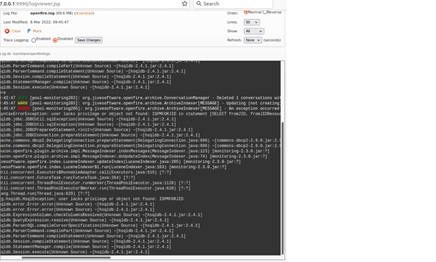
also on the logs it flags up an error, not sure if you can see that?
That’s to small for me to read, but error messages are generally bad. Are you using the latest version of Openfire and the latest version of the Monitoring plugin?
ok I will have a look, I think I have? Does java need to be up to date as well?
the monitor plug in is on 2.3.0 is that the most current?
Not for this functionality.
All plugins can be found on Ignite Realtime: Openfire Plugins. Currently, 2.3.0 is the latest version of the Monitoring plugin.
When I’m squinting my eyes, that error that you’re posting seems to be a database-related error, as if the database-user that is used by Openfire does not have the correct permission to perform a database query. That would be bad.
would you have to re-install Openfire and the plugins again? that should fix it? Or should I re-install the plug in and if it doesn’t work then re-install it all again?
Without knowing what’s causing this, I can’t tell you how to fix it.
totally understand. I’ve never used openfire before and this was all setup before I started using this system. If its a permission issue then I would need to look at why this is happening. This hasn’t worked for a while so it could of been a update or something changed.
thank you for responding and will keep you posted
If you can post a readable version of that error, we’d know more.
ok hang on then I will try
its not letting me download the log?  sorry I’ll have to get back to you on that one.
sorry I’ll have to get back to you on that one.
You can just copy/paste the text from the admin console. if you wrap text with three backticks (`) in Discourse, it will keep the original formatting.
java.lang.OutOfMemoryError: Java heap space
2022.03.07 13:26:03 e[1;31mERRORe[m [pool-6-thread-2]: org.jivesoftware.database.SchemaManager - SchemaManager: Failed to execute SQL:
ALTER TABLE ofMessageArchive ADD COLUMN isPMforJID VARCHAR(1024) NULL;
2022.03.07 13:26:03 e[1;31mERRORe[m [pool-6-thread-2]: org.jivesoftware.database.SchemaManager - Out of Memory in statement [ ALTER TABLE ofMessageArchive ADD COLUMN isPMforJID VARCHAR(1024) NULL]
java.sql.SQLException: Out of Memory in statement [ ALTER TABLE ofMessageArchive ADD COLUMN isPMforJID VARCHAR(1024) NULL]
this is the message
When Openfire does not get enough memory (RAM) from the server that it is running on, then all kinds of errors can occur. There are a couple of reasons for memory to run out. The most common ones are:
- Openfire simply has not been given enough memory from the operating system. This is rather unlikely, as Openfire should be able to run fine on low amounts of memory.
- You’re using the embedded database (rather than a ‘proper’ stand-alone database which contains a lot of data.
- There is a memory leak (not unheard of when people are running old versions of Openfire, or proprietary plugins).
Can you check what the reported memory usage is on the first page of the admin console?
Note that this usage is indicative at best.
I think I have resolved this problem, the person who I was testing the conversations with had a beta version of the spark client, so it wasn’t archiving the conversations, thank you for your help it has been resolved