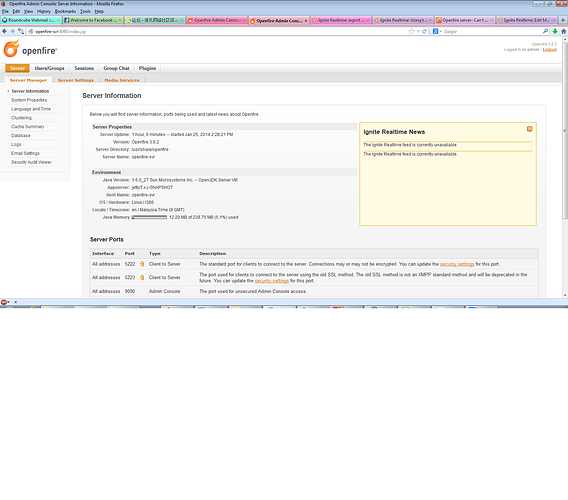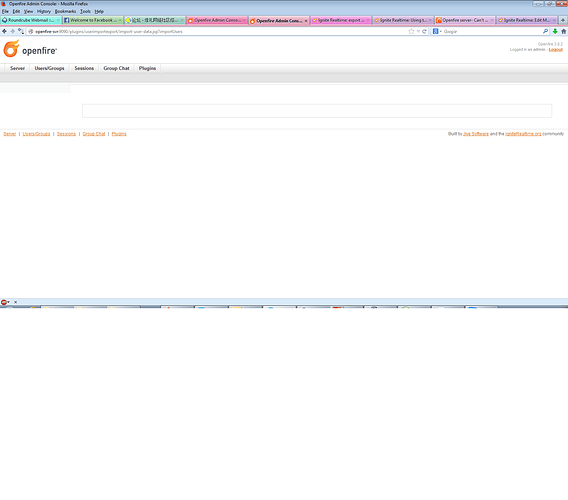Firstly, I followed the instructions available from internet to test openfire + JWchat + nginx and successfully used openfire as XMPP server and JWChat for chating. Configuration is briefly as the following:
- nginx as reverse-proxy server
Open c:\nginx-1.3.4\conf\nginx.conf
find #gzip on, below it, add:
upstream openfire{
server 127.0.0.1:7070;
}
find location / {
root html;
}
below it, add:
location /http-bind {
proxy_pass http://127.0.0.1:7070/http-bind/;
proxy_buffering off;
proxy_redirect off;
proxy_read_timeout 120;
proxy_connect_timeout 120;
}
- Download jwchat
Copy jwchat-1.0 folder to c:\nginx-1.3.4\html folder
Under \jwchat-1.0\
Rename all *.html.html files to *.html files
Rename all *.js.js files to *.js files
Open config.js
Modify var SITENAME = “localhost”;
Comment all lines as below:
var BACKENDS =
[
{
name:“Native Binding”,
description:“Ejabberd’s native HTTP Binding backend”,
httpbase:"/http-bind/",
type:“binding”,
servers_allowed:[SITENAME]
}
/*,
{
name:“Native Polling”,
description:“Ejabberd’s native HTTP Polling backend”,
httpbase:"/http-poll/",
type:“polling”,
servers_allowed:[SITENAME]
},
{
name:“Open Relay”,
description:"HTTP Binding backend that allows connecting to any
jabber server",
httpbase:"/JHB/",
type:“binding”,
default_server: SITENAME
},
{
name:“Restricted Relay”,
description:"This one let’s you choose from a limited list of
allowed servers",
httpbase:"/JHB/",
type:“binding”,
servers_allowed:[SITENAME,‘jabber.org’,‘jwchat.org’]
}
*/
];
-
Install openfire and set users
-
Run openfire, do httpbinding enable
-
Run ngnix “start nginx.exe”
-
Use JWChat from a browser.
Question?
I wanted to integrate JWChat to my ASP.NET project at my localhost for a first trial. I used WebMatrix (IIS Express) as webserver, because I cannot use IIS.
Any one can give some suggestions for this reverse proxy configuration for IIS Express server and ASP.NET project?
What I did was I added above modified JWChat into my ASP.NET ApplicationProject.Web as a subfolder /JWChat and call JWChat.html
inside the project. Then run the project at https://localhost:44300/project.aspx. Then JWChat will come out called from the main webpage. Then after put user name and password login, I got “Service Unavailable”. I knew this was from reverse proxy setting issue.
I am quite new for web programming and using ASP.NET. I tried several methods but did’t get success for doing this reverse proxy on
Webmatrix configuration and ASP.NET configuration.
There were some instructions to do this reverse proxy on IIS. But I could not get any information on IIS Express.
I blieved I needed to do some settings in Web.config in my ASP.NET project or in applicationhost.config from WebMatrix. Tried but not succeed.
Could anyone help instruct how to do it, if you have this experience? Maybe it is a simple config issue but out of my knowledge.
Thanks,
Di