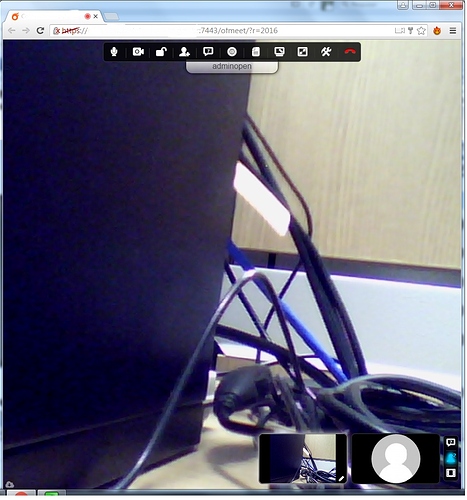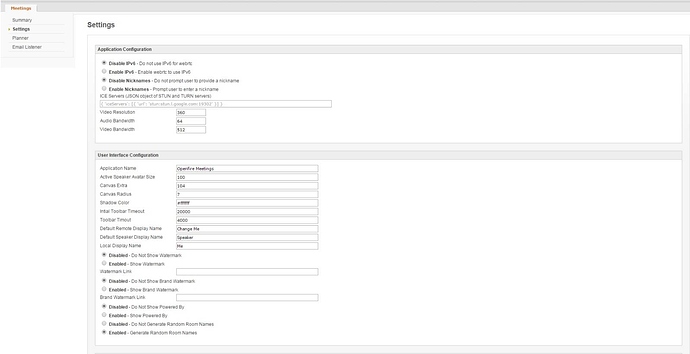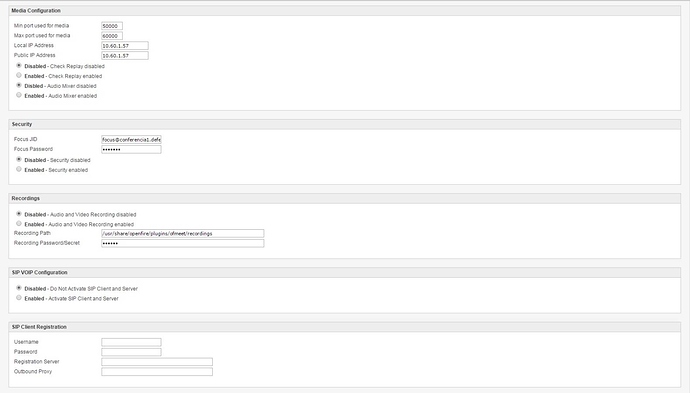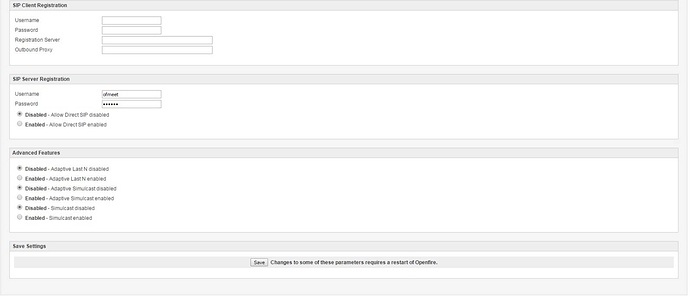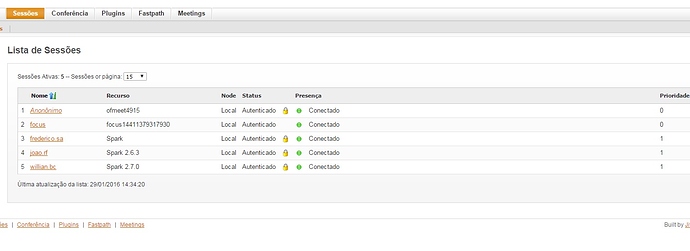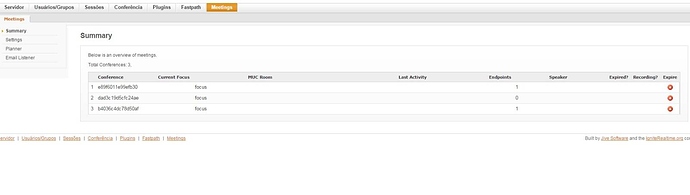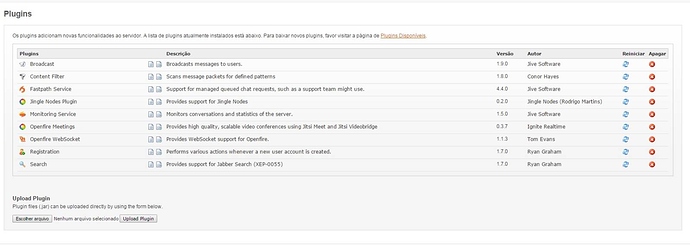Hi!
I’m using Openoffice 4.0.0 and for video conferencing plugin Openfire Meetings 0.2.3. What happens is the segunte:
after members enter the room it is possible to exchange text messages between participants, however does not appear
the video images of the other members. Does anyone know tell what may be occurring and a possible solution
for such?
Regards.
Openfire meetings 0.2.x does not work anymore with Openfire 4.0. You need version 0.3.x from the community plugins repository at GitHub
Hi Dele,
Updated the Openfire Meetings for the 0.3.7 version and still remains the same.
Perhaps I am missing something I should do, help me, maybe a how to.
Regards
I can’t help you without log messages
Check the admin summary web page. Confirm a videobridge was created and a MUC chat room was allocated, check number of participants and confirm chat room has the same including focus user.
Excuse me
At one point I created a new service, beyond the standard conference. This new service created room and add members, the same room was replicated in conference and also an entry in the MUC was created. Members present in both rooms.
When creating new room, the MUC not present. There were no more conferences with other members.
Follows prints the log configurations and info, may help.
If you need more information I will post then.
thanks for listening
Openfire 4.0.1
Java 1.8.0_66
Info.log
1
2
3
4
5
6
7
8
9
10
11
12
13
14
15
16
17
18
19
20
21
22
23
24
25
26
27
28
2016.01.29 11:53:56 org.jitsi.videobridge.openfire.Config - Config servlet
2016.01.29 11:53:57 org.jitsi.jicofo.openfire.FocusComponent - handleIQSet
2016.01.29 11:53:57 org.jitsi.jicofo.openfire.FocusComponent - Focus request for room: oi@conference.conferencia1.conference.mydomain
2016.01.29 11:54:04 org.jitsi.videobridge.openfire.Config - Config servlet
2016.01.29 11:54:05 org.jitsi.jicofo.openfire.FocusComponent - handleIQSet
2016.01.29 11:54:05 org.jitsi.jicofo.openfire.FocusComponent - Focus request for room: oi@conference.conferencia1.conference.mydomain
Thanks for the screenshots. I can see from your meetings summary that you have three videobridges created instead of one and it is none is connected to the conference room.
I suggest you turn on security and login from openfire meetings as registered users. Confirm user sessions are created, users are in MUC room with focus and check that you have only a single videobridge with two or more participants and also showing the MUC room name.
Hello and good afternoon.
Mr @Joao
Please, I want to create a Openfire on my server to enable video conferencing, but I need to know that plugins should I install and do with them.
I would be grateful.
Greetings and waiting,
Dionny