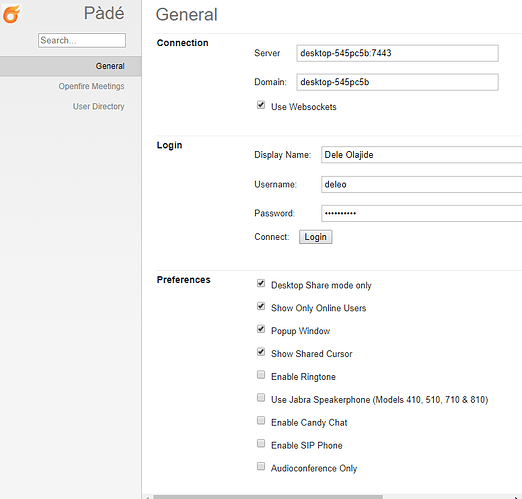Screen sharing with Openfire Meetings is a bit tricky no thanks to Google’s WebRTC security policy to use Chrome extensions for trust. This means you have to develop a personalised chrome extension to white-list your domain as trusted. I don’t use Firefox and consequently have no idea of the user experience.
With Pàdé version 0.1.13, I have tried to improve the experience as follows:
-
If you use ofmeet from Pàdé exclusively, then you can screen/desk share from any domain. No extra work involved.
-
If you still use the ofmeet 0.3.x version, then you can use Pàdé to provide screen/desk-share from any domain as well. You should check “Desktop Share mode only” in the options screen
-
If you are using the ofmeet latest 0.9.x version, then you have to white-list your domain in order for Pàdé to support it. To do this, you can either raise a PR on the Pàdé repository at GitHub or raise an issue and I will add it manually. When the next Pàdé release is made, your domain should be supported.
Please note that your domain name will be exposed. This should not be a problem for a private network, but could expose your server if your domain is on the Internet. In that case, write your own chrome extension for Openfire Meetings or pay someone to do it or simply use Pàdé