Openfire Meetings has been most useful during this current global Covid-19 lockdown as a tool for conducting online meetings and sharing digital content. Despite the low latency real-time audio and video it provides for multiple participants in the meetings, it is seemingly un-useable for music teacher/students or musicians trying to practise, jam or improvise together.
There are a number of reasons for this, but the easiest to fix is that the web browser WebRTC connection is configured by default to process human voice in mono with acoustic microphones and speakers. Effects like echo cancellation are added to improve the voice conversation quality and are unsuitable for music which requires stereo. There is also the issue of enough network bandwidth for high quality audio and video at the same time.
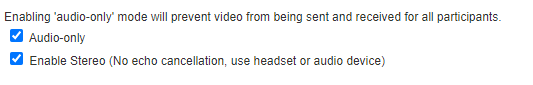
To overcome these two issues in Openfire Meetings, enable the above features.
With echo cancellation disabled, you have to monitor the music with headphones and with video disabled, you have to communicate with chat/messaging. You also have to follow a few more tips to reduce latency like keeping the Openfire server and all participants within a radius of 50 km, prefering Ethernet cables over WIFI, using a good pro-grade low-latency USB sound module and not the internal speakers/microphone unless you own a Mac.
If you do manage to get an online jam session going, please let me know. I would love to compare your setup with mine.
For other release announcements and news follow us on Twitter