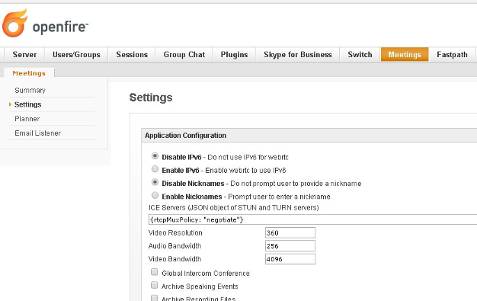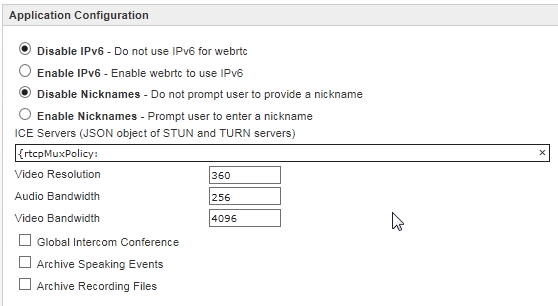Trying to install openfire Meetings and Openfire Focus Provider on openfire 4.1.5 get unzip error
2017.07.21 18:29:25 org.jivesoftware.openfire.container.PluginMonitor - An exception occurred while trying to extract plugin ‘ofmeet’:
java.util.zip.ZipException: error in opening zip file
at java.util.zip.ZipFile.open(Native Method)
at java.util.zip.ZipFile.(ZipFile.java:219)
at java.util.zip.ZipFile.(ZipFile.java:149)
at java.util.jar.JarFile.(JarFile.java:166)
at java.util.jar.JarFile.(JarFile.java:130)
at org.jivesoftware.openfire.container.PluginMonitor$MonitorTask.unzipPlugin(Plugi nMonitor.java:347)
at org.jivesoftware.openfire.container.PluginMonitor$MonitorTask.run(PluginMonitor .java:184)
at java.util.concurrent.Executors$RunnableAdapter.call(Executors.java:511)
at java.util.concurrent.FutureTask.runAndReset(FutureTask.java:308)
at java.util.concurrent.ScheduledThreadPoolExecutor$ScheduledFutureTask.access$301 (ScheduledThreadPoolExecutor.java:180)
at java.util.concurrent.ScheduledThreadPoolExecutor$ScheduledFutureTask.run(Schedu ledThreadPoolExecutor.java:294)
at java.util.concurrent.ThreadPoolExecutor.runWorker(ThreadPoolExecutor.java:1142)
at java.util.concurrent.ThreadPoolExecutor$Worker.run(ThreadPoolExecutor.java:617)
at java.lang.Thread.run(Thread.java:748)
2017.07.21 18:29:25 org.jivesoftware.openfire.container.PluginMonitor - An exception occurred while trying to extract plugin ‘offocus’:
java.util.zip.ZipException: error in opening zip file
at java.util.zip.ZipFile.open(Native Method)
at java.util.zip.ZipFile.(ZipFile.java:219)
at java.util.zip.ZipFile.(ZipFile.java:149)
at java.util.jar.JarFile.(JarFile.java:166)
at java.util.jar.JarFile.(JarFile.java:130)
at org.jivesoftware.openfire.container.PluginMonitor$MonitorTask.unzipPlugin(Plugi nMonitor.java:347)
at org.jivesoftware.openfire.container.PluginMonitor$MonitorTask.run(PluginMonitor .java:184)
at java.util.concurrent.Executors$RunnableAdapter.call(Executors.java:511)
at java.util.concurrent.FutureTask.runAndReset(FutureTask.java:308)
at java.util.concurrent.ScheduledThreadPoolExecutor$ScheduledFutureTask.access$301 (ScheduledThreadPoolExecutor.java:180)
at java.util.concurrent.ScheduledThreadPoolExecutor$ScheduledFutureTask.run(Schedu ledThreadPoolExecutor.java:294)
at java.util.concurrent.ThreadPoolExecutor.runWorker(ThreadPoolExecutor.java:1142)
at java.util.concurrent.ThreadPoolExecutor$Worker.run(ThreadPoolExecutor.java:617)
at java.lang.Thread.run(Thread.java:748)