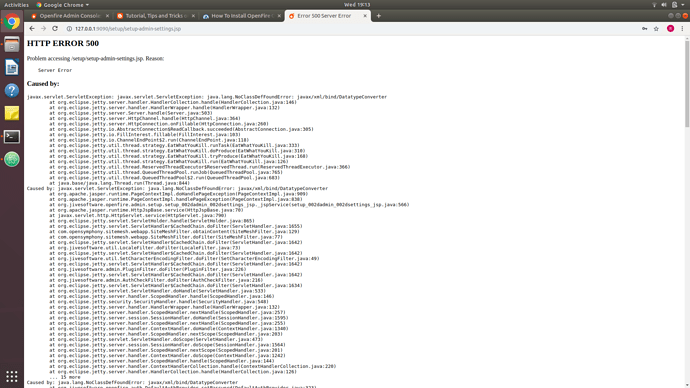I am attempting to setup an Openfire server on my Ubuntu 18.04.1 machine. During the Openfire setup process, I attempt to create an admin account however, when I give this account a password and press continue, I receive the following error:
I was thinking it might have something to do with file permissions but i’m not too sure. Any help would be really appreciated!
wroot
February 6, 2019, 9:26pm
2
How do you install Openfire? Does the user running Openfire has write permissions in /opt/openfire/ and all the folders inside?
gdt
February 7, 2019, 9:34am
3
This is caused by a known problem (https://issues.igniterealtime.org/browse/OF-1647 ); the work around is to;
Stop Openfire
Delete the folder openfire/plugins/admin/webapp/WEB-INF/lib
Restart Openfire
Greg
wroot
February 7, 2019, 10:05am
4
I figured this was a new install and WEB-INF issue only happens on update.
gdt
February 7, 2019, 10:11am
5
Oh, good point. In which case, it looks like the OP is using Java 9+, they need to use Java 8 for Openfire.
Greg
ma1uta
February 7, 2019, 2:09pm
6
Openfire works only with java 8. This error can be occur when java 9+ was used.
Thanks for the help guys!