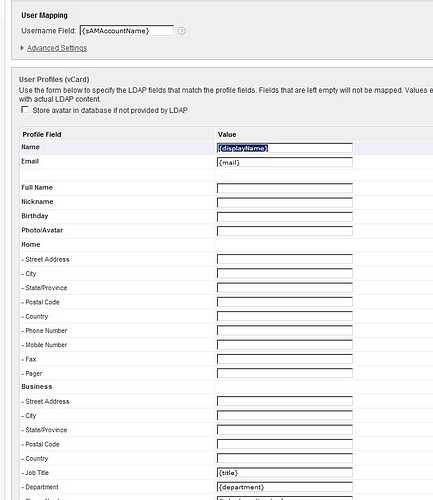I cannot get past the User mapping area. I am not sure if I have not put in the correct information. On the LDAP testing area I get a pass, but not on the next page for user mapping. Any ideas? Screenshots attached
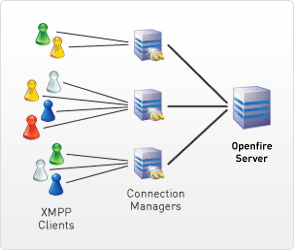
Users is not an OU it is a default ad container or CN… so CN=Users,…
What about in the user mappings can I just leave all that default?
I also attached a screenshot of my connection settings that I got a success on
You only need to change the mappings screen if you are customizing the roster, fastpath, etc. For example: Our “name” field is set to AD’s info field (because we populate that field with the user’s name and extension. The “nickname” field is how the user’s name is presented to fastpath webchat visitors…so it’s only necessary to populate that field if you are using those plugins
I am still receiving an error when I run the test connection on the user mapping page
Is the user ittest stored inside the Users container?
Also try changing your Administrator DN.
You have it like this:
pilbal\ittest
I think it needs to be like this:
**CN=“ittest”,CN=“Users”,DC=“pilbal”,DC=“net” **(make sure you specify the actual DN for ittest if it isn’t stored in the Users container)
Yes and I still receive an error on the user mapping area.
Could it be the sAMAccountName?
???
Is the administrator account located within the same OU as the accounts you want added to the roster? I had an issue when I first setup LDAP where I was trying to add users from OU XYZ and the administrator account I was using was not located with OU XYZ or any of its child OU’s.