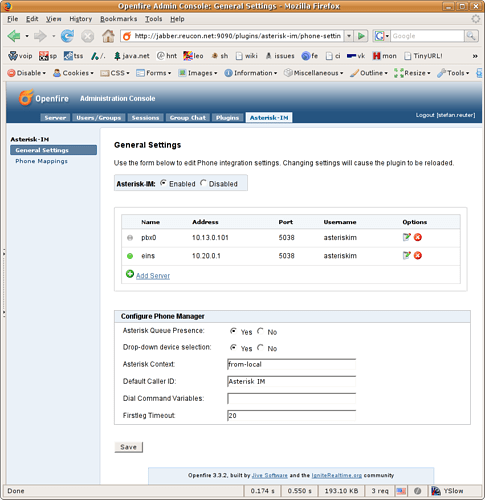hey everyone,
I have openfire working now, and asterisk-IM up and running and it works, kinda I just have a few questions:
-
I only have read access enabled in the manager.conf file is that ok? Stuff seems to work fine, so I figured it was good
-
I’m not sure what the settings for “Configure Phone Manager” is it possible to see an example?
-
Will the seeing a incoming call come in etc only work with Spark, will it work with other open source jabber client like Pidgin etc?
Thank you for your time
Joe
Hey Joe,
-
depends on what you want to do. If you want to place calls you probably need also write access (not sure though, i always grant write access to Asterisk-IM)
-
find it attached.
Asterisk Queue Presence is only interesting if you are using Asterisk Queues (e.g. in a Call Center setup). If enabled your agents will be paused if they log off or set their presence to away and unpaused when they log in or set their presence to available.
Drop -down devlice selection shows the SIP peers in the Admin UI so its easier to do the phone mapping.
Asterisk Context is the context (in extensions.conf) that is used for placing calls through Spark.
Default Caller Id is the caller id used for outbound calls.
Dial command variables is to pass variables for to Asterisk when placing calls (that’s an advanced feature, usually just leave it empty)
Firstleg Timeout is the duration in seconds the phone of the user originating an outbound call will ring
- Updating presence status when you are on the phone (so others see you as away and “on the phone”) will work regardless of the client. For placing calls and receiving inbound call notifications I am currently not aware of other clients than Spark that implement the XMPP extension required to do so.
Groovy thanks for the follow up, appreciate your time on this.