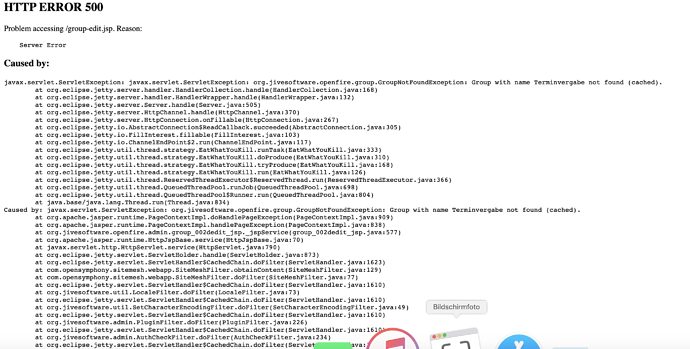I created some groups, but one ist not accessible. When I try to delete it with the respective button or try to change something in that group, I get a long error list. Any idea how to remove this defect group? I hope for an easy solution, as I‘m no database- or IT-wizard.
Can you copy / paste the error?
It wouldn’t hurt to also know the version of Openfire being used and database type/OS (embedded, external DB, Linux or Windows).
It’s open fire 4.4.2, external database, Linux
Is group still there after you restart Openfire?
No - That idea didn’t cross my mind… I’m going to try that tomorrow. Thanks for this hint.
Just tried to solve the problem with the recommended restart, but the defect group is still there. And so is the error…
I’m unsure what to suggest to help you further. I can’t quite explain why this is happening. You mentioned that “one is not accessible” - exactly what does that mean?
If it helps, I’d be willing to have a look at your system to further resolve this issue.
Hi guus,
Well, it means the moment I try to delete or access it any way, I just get an error message and nothing else.
Error 500 Server Error.pdf (62,9 KB)
Would it be possible for me to gain access to your server, to see what’s going on?