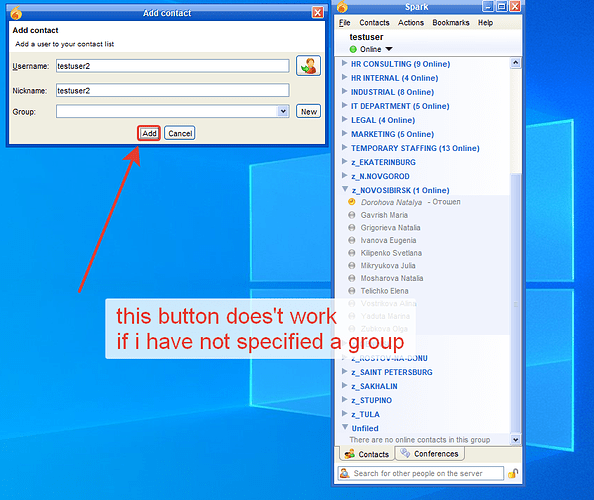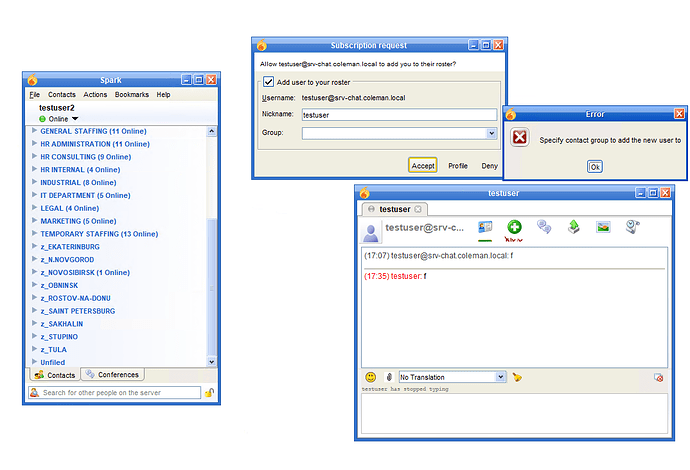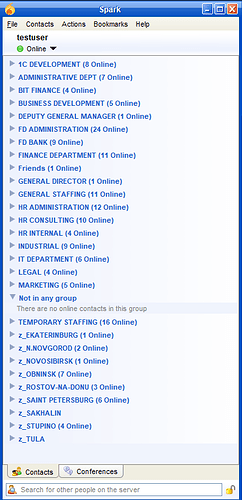@ilyaHlevnoy and anybody else interested in this, i want to get your feedback on https://issues.igniterealtime.org/browse/SPARK-2141
I have merged this change and you can test the result in https://bamboo.igniterealtime.org/browse/SPARK-NIGHTLY-1419/artifact/shared/Install4j-generated-media/
If you have Show empty groups enabled, you will see an empty Unfiled group now. Which is meant to keep contacts that have no group assigned. Is it bothering you? Can you explain why do you keep Show empty groups setting on and what value it gives?
I have read this ticket 10 times, but I do not understand why it is needed, I have a user without a group added to the “friends” group, can you please explain in more detail what exactly has changed besides adding an empty group?
We have a lot of employees who find it convenient to view phone numbers through the Vcard of employees who are not online.
It is not possible to add a contact without a group in Spark, but in general in XMPP it is allowed. If you somehow end up with a contact that was not assigned a group, Spark would not show it (before this change). This Unfiled group is meant to show such contacts. But as it is empty usually, it will be showing when Show empty groups is enabled.
So, to see offline users you only need to enable Show offline users. You don’t need Show empty groups for that.
I installed Spark-nightly-1419 on two computers and tried testuser add testuser2, but I got an error.
And even if I create the ‘Friends’ group for the testuser user, then the request from testuser I will not be able to accept if I do not specify the group.
I got it! I can’t add user without group, but if I somehow get a user without a group, then Spark will display it? I think it is more logical then and that Spark would be able to add users without a group.
Yes, before 1419 if you would somehow end up with a contact without a group, it wouldn’t be shown. But in 1419 it will be shown in the Unfiled group (not filed, not categorized, not assigned to a group). There is just a little annoyance, that this group is still shown even if you move a contact from it to another group. But only when “Show empty groups” is used.
As you have found out, Spark will not allow you add a contact without a group. I think sometimes contact can end up without a group if you send a request and log out before it is accepted and then the other part accepts it. Or something like that. This is a rare case. So not sure why @guus thinks this is a release blocker 
When other clients add contacts, they often add them without a group. If you use Spark, those contacts do not even show up. That’s why I made this a blocker.
Maybe we should rename “unfiled” to “not in any group”?
Yeah, maybe. I just checked a few translations and they don’t make much sense (Not recorded, Incomplete).
Hi @guus.
For me, the “not in any group” group is those domain users who did not pass the filter (ldap.groupSearchFilter) 
But in fact, it’s so good!
I’m not sure i understood you right. Are you ok for this group to show up and be named Not in any group or not? 
Yes, I think it will be better for understanding!)
i am for “not in any group” =)
Ok. I have changed the translation in EN, LT and RU. Merged. Will close this ticket and lets see what other users will say when new version is released 
Spark sorts the list of users alphabetically. We use Russian and this group is at the bottom. But if you use English, the group is in the middle of the list. Maybe there should be a “not in any group” group at the bottom for all languages?
That would require changing the logic of how groups are sorted and making an exception for this one group. If someone is up to program that, it’s ok. Although, this will only bother users who has Show empty groups enabled.
yeah, I think it doesn’t matter, I just wanted you to know.