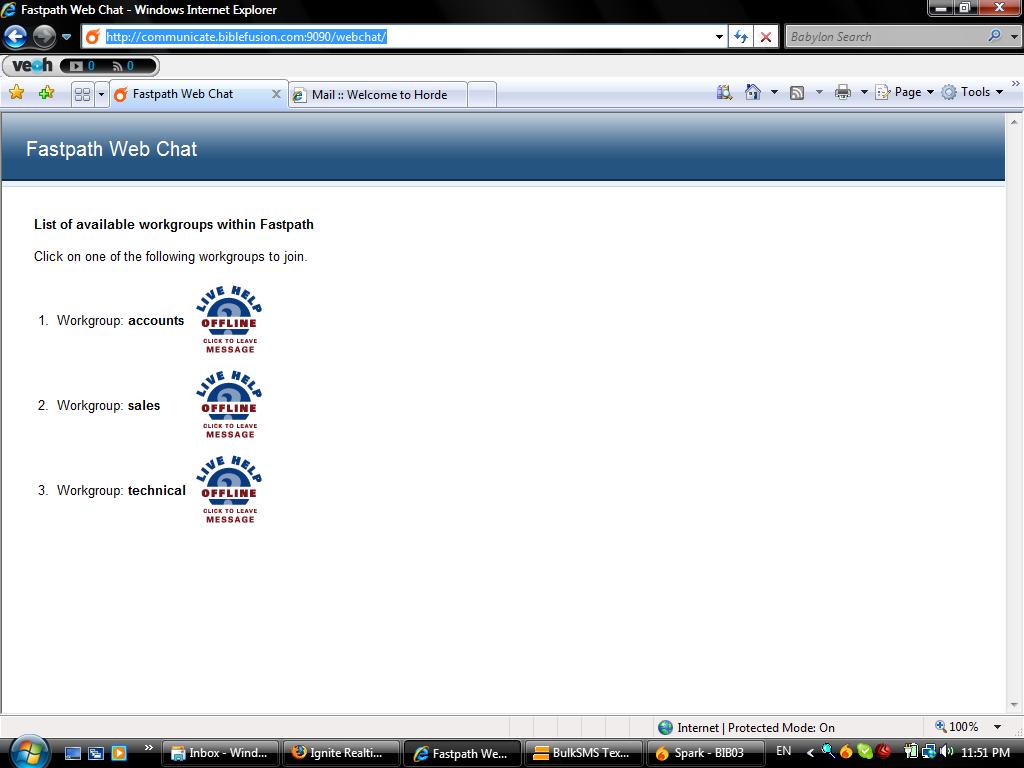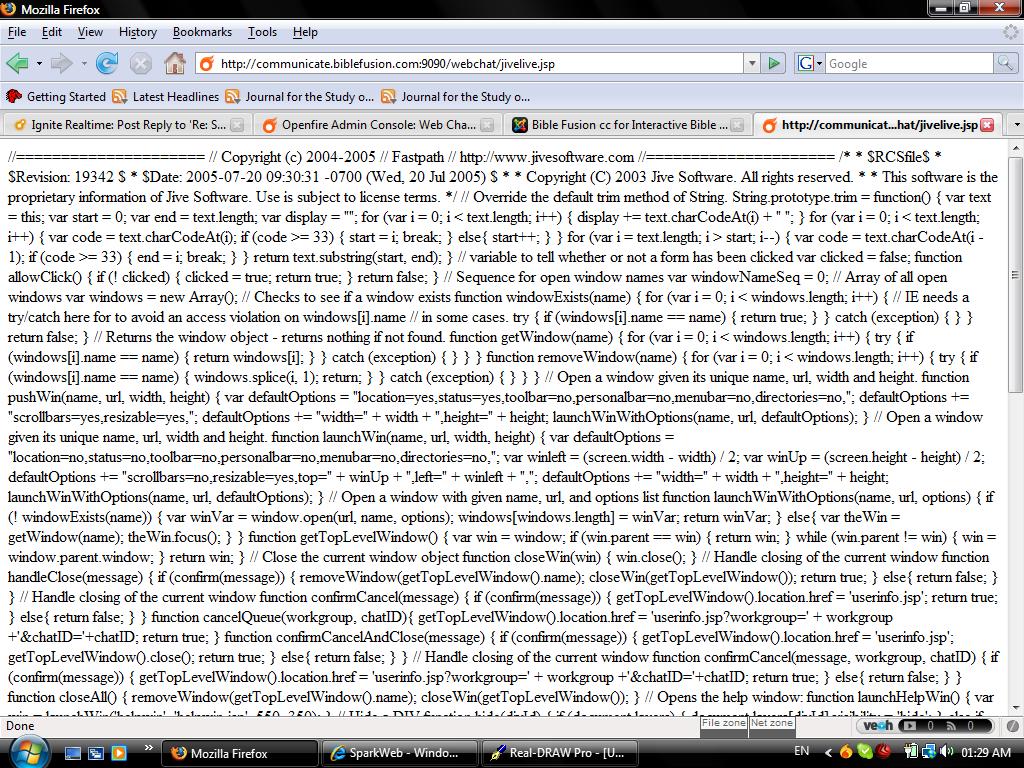Hi all
I would really appreciate help with making the Spark Webchat work proparly. The following is what I have done:
1.) Running Openfire and Spark Clients on a Windows 2003 Server using Apache and Tomcat Apache servers. Communication between server and Spark Clients working fine;
2.) Fasthpath Service and Spark Faspath webchat plugins installed;
3.) Workgroups set up and users assigned;
4.) Fastpath link on the Spark Client show visible and user logged in
5.) Port 5222 opened on firewall
6.) Clicking on the Fastpath tab…
6.) Copied and pasted the text (script) in a new html file;
7.) Clicking on the Fastpath tab (in the admin console) then on tools tab, opens (URL: http://communicate.biblefusion.com:9090/webchat/ showing the following information (please see attached). Although it show offline now on this print screen…when showing only…I can click and communicate with the Spark Clients no problem at all…
THE PROBLEM:
a.) I am not sure what the URL should be to jivelive.jsp in the HTML Code snippet. Openfire was installed on the server in the default C:\Program Files\Openfire directory
b.) I have tried accessing the file using URL: http://communicate.biblefusion.com/webchat/ (doesn’t work);
Please could someone assist me with this?
Your help is appreciated
Peter