I’m running Openfire w/Pidgin, and now I need to archive our communications. My first choice was to use the Monitoring Service plugin, but I didn’t like the idea of bloating the embedded database with chat logs. What I really want is to send copies of the chats to a secure network share, and get them off of our Openfire server completely.
So I chose to use the integrated Message Audit Policy function along with Openfire Log Reader instead. I configured it yesterday and watched our network share, waiting for chat logs to roll in. Surprisingly (or maybe not-so surprisingly), nothing happened. After two hours without a single chat log, I restarted the Openfire service. A chat log appeared instantaneously. Why?
I left it alone overnight, hoping that I’d come in this morning to a network share filled with logs. I do have one log that’s 20MB that was written at 4:19am. I checked NAGIOS (our network monitoring service), and I see that our Openfire service lost network connectivity at that time, regaining it back at 4:31am. Ever since then, there has been nothing. Our Openfire server has never lost connectivity overnight before.
All I’ve got after 24 hours is two chat logs. The first was generated when I restarted the Openfire service, and the second was generated in the middle of the night in conjunction with a mysterious loss of network connectivity to our Openfire server.
Does anyone have any ideas or input that would lead me in the right direction? What I want is for Message Audit Policy to autonomously place logs into the network share without my intervention, and without causing a loss of network connectivity on the Openfire server. Here’s a screenshot of my Message Audit Policy config, if it helps:
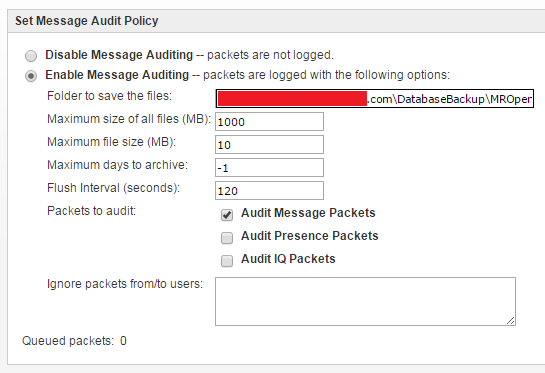
I’m at a loss. Help?