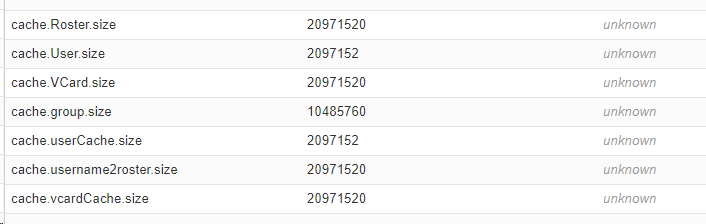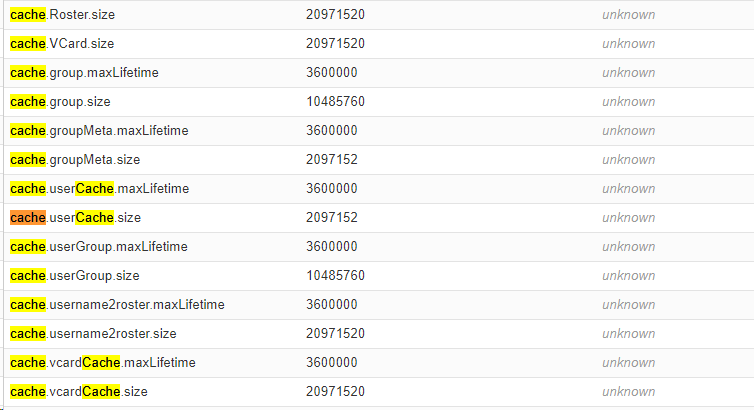When I click on the Users/Groups tab in the openfire admin console, it is taking very long time to show either users or groups. I have our server integrated with custom database (SQL server) to retrieve users and groups from DB. We have around 130K users and 11K groups. Is this causing an issue? Please share your thoughts. If I tweak any of the cache settings would it help in resolving this issue. Please let me know how to change the cache settings.
Since loading is taking some time, I decided to load the group summary page by entering the URL directly on the browser text box. (http://openfirebserver.com:9090/group-summary.jsp ) . Then it did load all the records of groups (which is 11K groups) but was unable to show the groups. Here is the screenshot of how it looks. There are only page numbers but it does not show the groups upon clicking the page number.
Below is the error stack from the log file:
2016.02.25 19:03:28 ERROR [Jetty-QTP-AdminConsole-93]: org.jivesoftware.database.DbConnectionManager - Error in JDBC method rs.relative(rowNumber).
com.microsoft.sqlserver.jdbc.SQLServerException: The result set has no current row.
at com.microsoft.sqlserver.jdbc.SQLServerException.makeFromDriverError(SQLServerEx ception.java:191)
at com.microsoft.sqlserver.jdbc.SQLServerResultSet.verifyResultSetHasCurrentRow(SQ LServerResultSet.java:485)
at com.microsoft.sqlserver.jdbc.SQLServerResultSet.relative(SQLServerResultSet.jav a:791)
at org.jivesoftware.database.DbConnectionManager.scrollResultSet(DbConnectionManag er.java:501)
at org.jivesoftware.openfire.group.JDBCGroupProvider.getGroupNames(JDBCGroupProvid er.java:259)
at org.jivesoftware.openfire.group.GroupManager.getGroups(GroupManager.java:564)
at org.jivesoftware.openfire.admin.group_002dsummary_jsp._jspService(group_002dsum mary_jsp.java:92)
at org.apache.jasper.runtime.HttpJspBase.service(HttpJspBase.java:70)
at javax.servlet.http.HttpServlet.service(HttpServlet.java:790)
at org.eclipse.jetty.servlet.ServletHolder.handle(ServletHolder.java:808)
at org.eclipse.jetty.servlet.ServletHandler$CachedChain.doFilter(ServletHandler.ja va:1669)
at com.opensymphony.module.sitemesh.filter.PageFilter.parsePage(PageFilter.java:11 8)
at com.opensymphony.module.sitemesh.filter.PageFilter.doFilter(PageFilter.java:52)
at org.eclipse.jetty.servlet.ServletHandler$CachedChain.doFilter(ServletHandler.ja va:1652)
at org.jivesoftware.util.LocaleFilter.doFilter(LocaleFilter.java:76)
at org.eclipse.jetty.servlet.ServletHandler$CachedChain.doFilter(ServletHandler.ja va:1652)
at org.jivesoftware.util.SetCharacterEncodingFilter.doFilter(SetCharacterEncodingF ilter.java:53)
at org.eclipse.jetty.servlet.ServletHandler$CachedChain.doFilter(ServletHandler.ja va:1652)
at org.jivesoftware.admin.PluginFilter.doFilter(PluginFilter.java:80)
at org.eclipse.jetty.servlet.ServletHandler$CachedChain.doFilter(ServletHandler.ja va:1652)
at org.jivesoftware.admin.AuthCheckFilter.doFilter(AuthCheckFilter.java:162)
at org.eclipse.jetty.servlet.ServletHandler$CachedChain.doFilter(ServletHandler.ja va:1652)
at org.eclipse.jetty.servlet.ServletHandler.doHandle(ServletHandler.java:585)
at org.eclipse.jetty.server.handler.ScopedHandler.handle(ScopedHandler.java:143)
at org.eclipse.jetty.security.SecurityHandler.handle(SecurityHandler.java:577)
at org.eclipse.jetty.server.session.SessionHandler.doHandle(SessionHandler.java:22 3)
at org.eclipse.jetty.server.handler.ContextHandler.doHandle(ContextHandler.java:11 27)
at org.eclipse.jetty.servlet.ServletHandler.doScope(ServletHandler.java:515)
at org.eclipse.jetty.server.session.SessionHandler.doScope(SessionHandler.java:185 )
at org.eclipse.jetty.server.handler.ContextHandler.doScope(ContextHandler.java:106 1)
at org.eclipse.jetty.server.handler.ScopedHandler.handle(ScopedHandler.java:141)
at org.eclipse.jetty.server.handler.ContextHandlerCollection.handle(ContextHandler Collection.java:215)
at org.eclipse.jetty.server.handler.HandlerCollection.handle(HandlerCollection.jav a:110)
at org.eclipse.jetty.server.handler.HandlerWrapper.handle(HandlerWrapper.java:97)
at org.eclipse.jetty.server.Server.handle(Server.java:497)
at org.eclipse.jetty.server.HttpChannel.handle(HttpChannel.java:310)
at org.eclipse.jetty.server.HttpConnection.onFillable(HttpConnection.java:257)
at org.eclipse.jetty.io.AbstractConnection$2.run(AbstractConnection.java:540)
at org.eclipse.jetty.util.thread.QueuedThreadPool.runJob(QueuedThreadPool.java:635 )
at org.eclipse.jetty.util.thread.QueuedThreadPool$3.run(QueuedThreadPool.java:555)
at java.lang.Thread.run(Thread.java:745)
 Any sugestion?
Any sugestion?