Spark 2.6.0 RC1 is really broken in a lot of ways for Mac. I can’t find any menu option to Log out or close the current session on Mac OS X. The last user of the computer set Spark to save password and login automatically. A new user is now using the same PC, but since they can’t log out and get to the login screen, they can’t change the username. If you close Spark (that option is there) and then restart it, Spark automatically logs in with the stored user before you can do anything.
Check Wolf’s reply http://community.igniterealtime.org/thread/44189?tstart=0 Apple is dropping some libraries and it gets very hard to support this platform. Wolf will try to do something, but there are thoughts on dropping the Mac OS X support.
what you can do is manually edit the preference file
it is located at /User/YOURUSERNAME/Spark/spark.properties
modify the following lines:
autoLoginEnabled=true -> autoLoginEnabled=false
username=WHATEVER -> username=SOMETHINGELSE
wroot wrote:
Wolf will try to do something, but there are thoughts on dropping the Mac OS X support.
I certainly hope this is not the decision reached. Obviously, everyone is doing this for free, so there is no place to make demands, but the ambition certainly seems that this is software that would be used in a corporate environment (if that is not the ambition, then the reality would not match the purpose of the project). For this to be a viable chat system, it needs to support all major operating systems. Now, Mac may be the least important corporate OS next to Windows and Linux, but it certainly is not uncommon, and in some circles it is ubiquitous: namely art, graphic, video, and audio production. And, in fact, that is exactly where our company employs Mac systems (that and on the retail side where Macs “look cooler”). So even though Macs are definitely in the minority, it would also be quite a blow to our plans to use Openfire and Spark if Mac support was dropped.
As a suggestion/question: would it be possible to bundle the missing libraries in a separate Mac installer? I know that would require upkeeping a different installer, but it seems to me that would be the easier route rather than rewriting and maintaining a separate fork for Mac code.
the problem is that Apple deploys their own Java, which until 10.6 supported the Cocoa-Api
to aquire the lost features a manual reinstall is necessary (see http://hints.macworld.com/article.php?story=20100123192950640 )
but that alone doesnt solve all problems…
apples own java on 64bit doesnt support all features.
so while running x64 there is no easy way to get sound and video devices working
but apart from that all works fine ![]()
As a suggestion/question: would it be possible to bundle the missing libraries in a separate Mac installer? I know that would require upkeeping a different installer, but it seems to me that would be the easier route rather than rewriting and maintaining a separate fork for Mac code.
in the next few days-weeks i will probably rewrite the apple/growl plugin which cause trouble
and disable audio/video devices on 64bit
no seperate fork
side note:
Im using adium on OSX, which is a native multichat client and also supports the XMPP client and works fine with openfire, and at the current state of spark would not recommend using spark on osx10.6+
though I would of course, prefer to have sound and audio on the Mac, and have red5 working there too, my main problems with the Spark version for Mac are basic usability problems (all of which I believe I have submitted as bugs reports). if the most basic Spark features work on Mac, I’d rather have that consistency across all my platforms and not use a different chat program on Mac.
off the top of my head, these are some game-breaking problems:
-
no new message notification
-
“closing” (hiding?) the roster window requires a clunky solution to restore it to view
-
certain options windows not showing up (can’t change preferences)
-
no option to log out of session (may be related to 3)
edit: thanks for your work
This is probalby as far as its going to get for now:
i reenabled the logout/quit buttons in the mainwindow and fixed the position of the popupmenu for the menubar-icon (if you had problems with that… i certainly did)
also make sure your running in 32-bit -mode, this way youll be able to open the preference menu (see screenshot on how to enable)
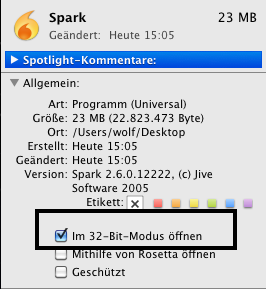
Spark.zip (20251784 Bytes)
Again, your work is highly appreciated, and it seems you addressed 3 out of 4 issues, but notification that you have a new message waiting is critical for any IM application … unless i misunderstood you and you plan to work on that later (i saw you mentioned growl earlier)
ill need to learn some obj-c and write my own dylib for accessing features like growl, dockicon-jumping, dockicon-notifications.
its on the todo list for 2.6.0final
ok, understood. thanks again
Did some work last two days
Dock-Bouncing and Dock-Badges now work
uploading newer Spark(r12224)
also tried making .dmg
make sure its running in 32-Bit mode