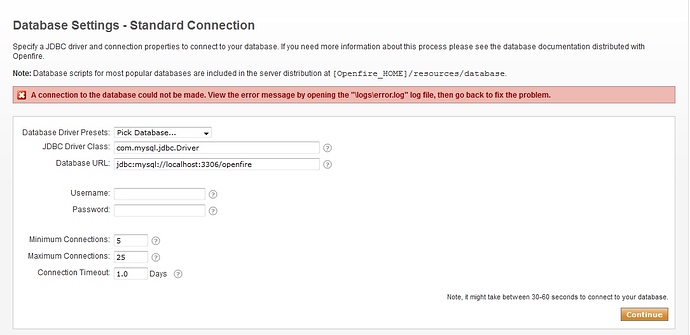Hi,
I am new with the Openfire, Please help my problem regarding on how I can connect to MySQL database. I am using Widows 7 (OS), I already made a database named “openfire” and no password. My MYSQL version is 5.5.8. When I setup openfire installation, I choose “Extended Database Connection” and I input the following:
Database Driver Presets: MySQL
JDBC Driver Class: com.mysql.jdbc.Driver
Database URL: jdbc:mysql://localhost:3306/openfire
Username:
Password:
Minimum Connections: 5
Maximum Connections: 25
Connection Timeout: 1.0 Days
Still not connected and I cannot proceed to the next step of installation due to this error. I attached herewith the error I encountered during installation.
This error are from MySQL logs
**-----------------------------------------------------------------------------
**
120724 12:13:56 [Note] Plugin ‘FEDERATED’ is disabled.
InnoDB: The InnoDB memory heap is disabled
InnoDB: Mutexes and rw_locks use Windows interlocked functions
InnoDB: Compressed tables use zlib 1.2.3
120724 12:13:56 InnoDB: Initializing buffer pool, size = 128.0M
120724 12:13:56 InnoDB: Completed initialization of buffer pool
120724 12:13:56 InnoDB: highest supported file format is Barracuda.
120724 12:13:56 InnoDB: 1.1.4 started; log sequence number 1896233
120724 12:13:56 [Note] Event Scheduler: Loaded 0 events
120724 12:13:56 [Note] wampmysqld: ready for connections.
Version: ‘5.5.8-log’ socket: ‘’ port: 3306 MySQL Community Server (GPL)
Please HELP…
Thanks.