Okay, maybe I’ll get a bad name starting off like this, but I am so frustrated I’m ready to rip out Openfire and actually PAY for an IM tool.
I came in this morning and all my Spark clients were reporting that they couldn’t log in; bad username & password. Since all the logins are automatic, I knew my users were not mistyping their passwords.
I tried to log in to the console and was similarly rejected.
I started searching the forums and found this link: http://community.igniterealtime.org/thread/35034
I followed the advice about changing the entry near the end of openfire.xml file, “true”. I changed that to false which forced me to go through the setup wizard again. But when I get to the part of the wizard where I try to connect to my MSSQL database, it will not connect.
Now, it’s been a couple of years since I set this up, so I’m a little rusty. But I re-read the manual and put it in the information as the manual indicated. Just for ease of discussion here are some of the pertinent details of our setup:
Server is a Windows Server 2008 R2 with MS SQL 2008 running.
The server name is BOB.
The instance name is OPENFIRE.
The database name is Openfire
I have a dbo use “openfireadmin” with a password that I have verified.
So, I’m in the “Database Settings - Standard Connection” window.
I choose “Microsoft SQLServer” from the “Database Driver Presets”
JDBC Driver Class: net.sourceforge.jtds.jdbc.Driver
Database URL: jdbc:jtds:sqlserver://BOB/OPENFIRE;appName=Openfire
Username: openfireadmin
Password:…
Minimum Connections: 5
Maximum Connections: 100
Connection Timeout: 1.0 Days
When I click continue, I always get the message, “A connection to the database could not be made. View the error message by opening the ‘\logs\error.log’ file, then go back to fix the problem.”
Consulting the error log, it appears to be rejecting over the log in, WHICH I KNOW TO BE VALID!!!
2013.12.16 09:56:00 org.jivesoftware.util.log.util.CommonsLogFactory - Prototype
java.sql.SQLException: Cannot open database “openfire” requested by the login. The login failed.
at net.sourceforge.jtds.jdbc.SQLDiagnostic.addDiagnostic(SQLDiagnostic.java:368)
at net.sourceforge.jtds.jdbc.TdsCore.tdsErrorToken(TdsCore.java:2816)
at net.sourceforge.jtds.jdbc.TdsCore.nextToken(TdsCore.java:2254)
at net.sourceforge.jtds.jdbc.TdsCore.login(TdsCore.java:602)
at net.sourceforge.jtds.jdbc.ConnectionJDBC2.(ConnectionJDBC2.java:344)
at net.sourceforge.jtds.jdbc.ConnectionJDBC3.(ConnectionJDBC3.java:50)
at net.sourceforge.jtds.jdbc.Driver.connect(Driver.java:182)
at java.sql.DriverManager.getConnection(Unknown Source)
at java.sql.DriverManager.getConnection(Unknown Source)
at org.logicalcobwebs.proxool.DefaultConnectionBuilder.buildConnection(DefaultConn ectionBuilder.java:39)
at org.logicalcobwebs.proxool.Prototyper.buildConnection(Prototyper.java:159)
at org.logicalcobwebs.proxool.Prototyper.sweep(Prototyper.java:102)
at org.logicalcobwebs.proxool.PrototyperThread.run(PrototyperThread.java:44)
I have even tried using the “sa” log in. I get the same result. This is SOOO exceptionally frustrating. Particularly when the program was working fine yesterday and is now, suddenly, unable to function.
I’m no SQL wizard. I can follow instructions pretty well, though. If anyone has any suggestions, I’m open to it.
I have read through every message I could find here at the Ignite Realtime community. I’ve tried various suggestions:
Set a “port” for the SQL instance and changed the URL to: jdbc:jtds:sqlserver://BOB:2433/OPENFIRE;appName=Openfire (based on this thread: http://community.igniterealtime.org/message/198297#198297 )
Also tried with appName=jive, which was the default. Same results.
I don’t know what else to try. Based on what I’m reading, this all should work.
This is a critical tool for our business and I can’t really afford for it to be down much longer. I hope someone here can help.
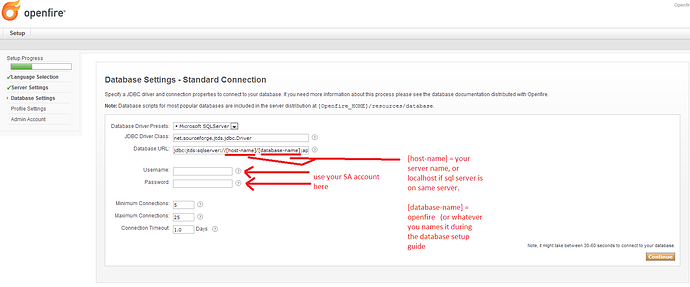
 after the port number!! very important!
after the port number!! very important!