From some point i start to find that i cant see phone number in contacts card.
Before it’s work well.
When i’m checking connection to my Active Directory domain i see phone numbers in OpenFire admin.
But when i try to open contact card in Spark 2.8.3 - there is nothing.
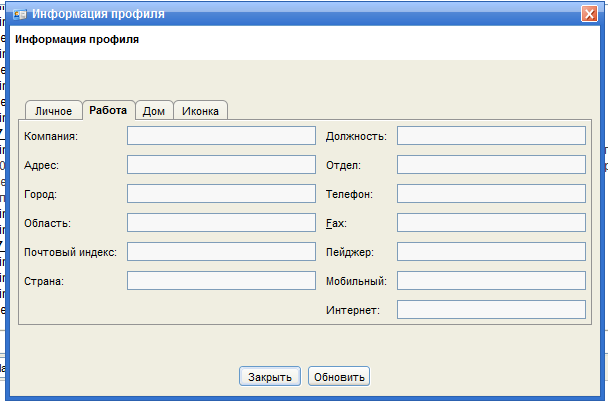
This occurs because the telephone number wasn’t entered by using the E.164 format. Numbers in the E.164 format typically start with a plus sign prefix that’s followed by a maximum of fifteen digits. For example, the E.164 format for the United States telephone number 555-0100 that has an area code of 425 is +14255550100.If a telephone number isn’t entered by using E.164 format in the Office 365 portal or in the on-premises AD DS, it won’t replicate to the Lync address book or it may appear in an unexpected format.
Note Unexpected formatting can also occur when a user has an Outlook contact who has the same number as the Lync contact. This data can sometimes be merged and results in an unexpected format. Disabling Personal Information Manager (PIM) integration can help locate the source of such an occurrence. The recommended action is to remove or change the Outlook contact to match the Lync contact information. Check for essay writing service reviews
So, if the number is internal (like 201) i need to dit it in Active Directory user account to smth like +201?
I was also facing the same problem. But I am glad I have found your post.
Hi, I think they forget to add a telephone number. Hope they will solve this problem soon.
Hi, I also saw that thing.
I am glad my problem is solved now.