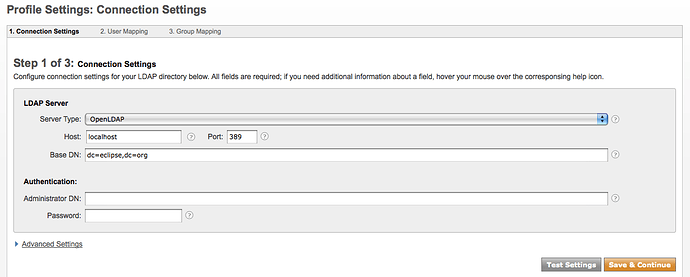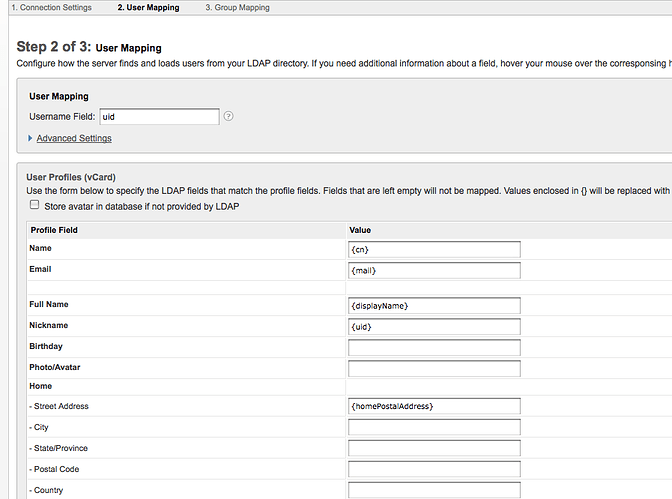I’m trying to use LDAP with OpenFire 3.6.2 and when I’m configuring my user mapping… I get this:
HTTP ERROR: 500
org.jivesoftware.openfire.user.DefaultUserProvider cannot be cast to org.jivesoftware.openfire.ldap.LdapUserProvider
Caused by:
java.lang.ClassCastException: org.jivesoftware.openfire.user.DefaultUserProvider cannot be cast to org.jivesoftware.openfire.ldap.LdapUserProvider
at org.jivesoftware.openfire.admin.setup.setup_002dldap_002duser_jsp._jspService(setup_002dldap_002duser_jsp.java:203)
at org.apache.jasper.runtime.HttpJspBase.service(HttpJspBase.java:97)
at javax.servlet.http.HttpServlet.service(HttpServlet.java:820)
at org.mortbay.jetty.servlet.ServletHolder.handle(ServletHolder.java:487)
at org.mortbay.jetty.servlet.ServletHandler$CachedChain.doFilter(ServletHandler.java:1093)
at com.opensymphony.module.sitemesh.filter.PageFilter.parsePage(PageFilter.java:118)
at com.opensymphony.module.sitemesh.filter.PageFilter.doFilter(PageFilter.java:52)
at org.mortbay.jetty.servlet.ServletHandler$CachedChain.doFilter(ServletHandler.java:1084)
at org.jivesoftware.util.LocaleFilter.doFilter(LocaleFilter.java:66)
at org.mortbay.jetty.servlet.ServletHandler$CachedChain.doFilter(ServletHandler.java:1084)
at org.jivesoftware.util.SetCharacterEncodingFilter.doFilter(SetCharacterEncodingFilter.java:42)
at org.mortbay.jetty.servlet.ServletHandler$CachedChain.doFilter(ServletHandler.java:1084)
at org.jivesoftware.admin.PluginFilter.doFilter(PluginFilter.java:70)
at org.mortbay.jetty.servlet.ServletHandler$CachedChain.doFilter(ServletHandler.java:1084)
at org.jivesoftware.admin.AuthCheckFilter.doFilter(AuthCheckFilter.java:146)
at org.mortbay.jetty.servlet.ServletHandler$CachedChain.doFilter(ServletHandler.java:1084)
at org.mortbay.jetty.servlet.ServletHandler.handle(ServletHandler.java:360)
at org.mortbay.jetty.security.SecurityHandler.handle(SecurityHandler.java:216)
at org.mortbay.jetty.servlet.SessionHandler.handle(SessionHandler.java:181)
at org.mortbay.jetty.handler.ContextHandler.handle(ContextHandler.java:726)
at org.mortbay.jetty.webapp.WebAppContext.handle(WebAppContext.java:405)
at org.mortbay.jetty.handler.ContextHandlerCollection.handle(ContextHandlerCollection.java:206)
at org.mortbay.jetty.handler.HandlerCollection.handle(HandlerCollection.java:114)
at org.mortbay.jetty.handler.HandlerWrapper.handle(HandlerWrapper.java:152)
at org.mortbay.jetty.Server.handle(Server.java:324)
at org.mortbay.jetty.HttpConnection.handleRequest(HttpConnection.java:505)
at org.mortbay.jetty.HttpConnection$RequestHandler.content(HttpConnection.java:843)
at org.mortbay.jetty.HttpParser.parseNext(HttpParser.java:648)
at org.mortbay.jetty.HttpParser.parseAvailable(HttpParser.java:211)
at org.mortbay.jetty.HttpConnection.handle(HttpConnection.java:380)
at org.mortbay.io.nio.SelectChannelEndPoint.run(SelectChannelEndPoint.java:395)
at org.mortbay.thread.QueuedThreadPool$PoolThread.run(QueuedThreadPool.java:488)