Is there a way to change or remove the JID field in the user profile window (screenshot attached) without making any actual change to the user’s account? I’d like to have this field display a different domain name, or not be displayed at all. Thank you.
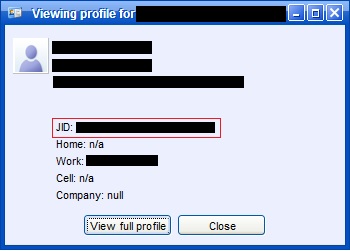
Why such secrecy? You can’t remove that, unless you modify the source and compile your own Spark version. But keep in mind that there are plenty places which show JID. I can think of a few more: conversation history window titlebar; privacy settings, when you add a contact to block something, it will show full JID.
You can’t change that either. This is pulled from the server. And if server has domain name as “domain” Spark will only show user@domain.
Our company just changed names but we have not renamed our domain yet to reflect this, and just having the old domain name displayed where users (and some upper level staff) can see it has caused a little bit of a stir. I was hoping for a quick fix for the interim. Renaming our domain presents some other problems and its taking a backseat to other changes. In any case, thanks for the reply.