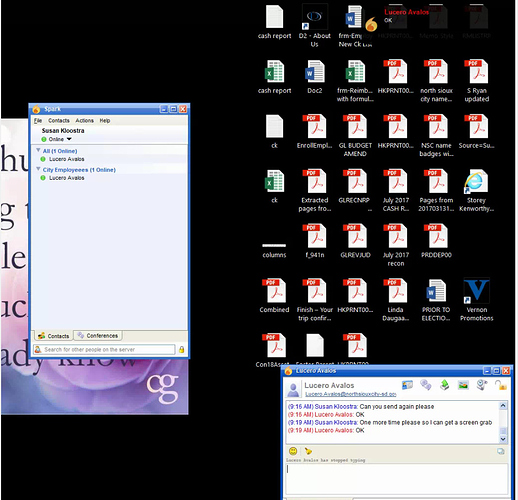I’m running into an issue with one end user. Whenever she receives a new message, she gets a window in the upper right corner of her screen that won’t go away until it’s clicked. This is in conjunction with the notification that pops up in the lower right corner. I’ve looked through all the settings that would appear to impact this and none of them resolve it. The customer doesn’t want the notifications in the upper right corner popping up.
Popup in the upper right corner is coming from the Roar plugin, you should find it in the settings. I suggest using Roar instead of regular toast popups. You can disable toasts and change Roar to show up in the lower right and also set how long it should stay and its colors.