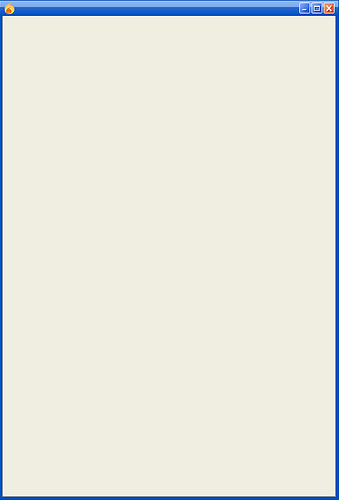Hello,
I’ve been using the “alpha” build from spark that is available here https://bamboo.igniterealtime.org/browse/SPARK-NIGHTLY.
For a while I did stay for several weeks on the same build (that I can’t remember the build number) because there was not so much activity changes on newest alphas. A few weeks ago, I begin to have a very but very annoying bug, but just on one of my computers. When I open the chat window to talk with someone, the window gets completely grey!!!
I then went on vacations so I didn’t look for further fixes. Today I return from vacations and I’m trying to fix this. I already tried several newest spark alpha builds and the last official released but it acted the same until I completely uninstalled the app. After I uninstalled the app and then installed again with the latest oficial build, now I can see the chat window normal, with previous chat messages, but once I click on the X mark to close the window, the window chat still gets all grey and with the name of the user on the left top that I first begin chating. No matter what times I click to close the window, it won’t go away completely. It only goes away if I quit completely Spark. Also if I open a new chat with someone else or with the same user I still can chat with that user normally. Still much better than before, that no matter what I do, I couldn’t get anything else more that the grey window chat.