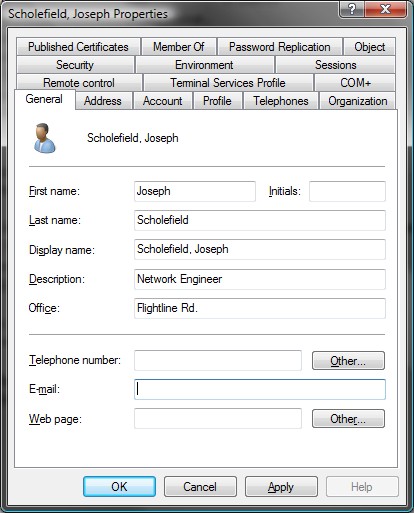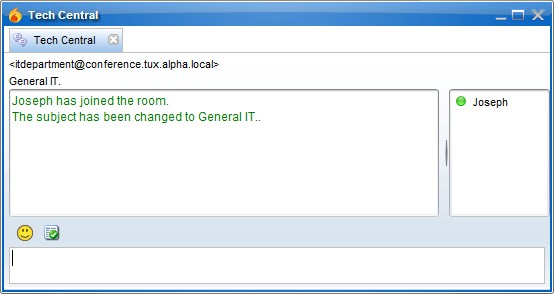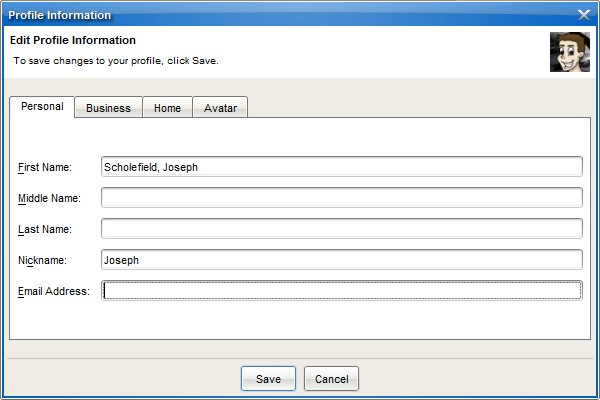Hello,
New to Spark and OpenFire, but I’ve done a bit of digging and haven’t been able to find a good answer here. In our conference rooms, we’d like names to show up as “Lastname, Firstname” as opposed to what we see now, just Firstname. We have this integrated with AD
Here’s I think the appropriate information for what’s currently there:
{displayName}
{mail}
{displayName}
{givenName}
Any ideas? Thanks!
You are restricted to how the fields a populated with data in AD. If you do not have a field configured with Lastname, Firstname then this will not be possible. You cannot refference multiple fields to make this. Right now you are seeing the first name because you ahve the nickname configured to be the first name. Change the nickname to displayName and the display name will show.
So then assuming that the “Display name” field in AD Users And Computers lists peoples names the way I want them to be seen in the chat, how would I make that change? Would that impact the way names show up in the contacts list? (They currently show in the contacts list properly, as Lastname, Frist).
Thanks!
you should be fine. here is my old vcard settings for AD from openfire 3.5.x:
<![CDATA[
{sn}
{givenName}
{mail}
{displayName}
{displayName}
image/jpeg
{jpegPhoto}
{homePostalAddress}
{postOfficeBox}
{l}
{st}
{postalCode}
{c}
{homePhone}
{telephoneNumber}
{mobile}
{pager}
{facsimileTelephoneNumber}
{title}
{wWWHomePage}
{company}
{department}
]]>
displayName
mail
cn
member
description
false
(objectClass=group)
The controls the normal roster I believe. The MUC rooms and the vCards are controlled by the vCard settings. This is a proper vCard mapping to copy to the systemproperty in the admin site for openfire 3.6.x:
{sn}{givenName}{mail}{displayName}{disp layName}image/jpeg{jpegPhoto}</P HOTO>{homePostalAddress}{ postOfficeBox}{l}{st}{post alCode}{c}{homePhone}</NU MBER>{telephoneNumber}{mobile}{pager}</NU MBER>{facsimileTelephoneNumber}{title}{wWWHomePage}{company}{department}
So basically replace the vCard at the bottom of your post with the information currently in ldap.vcard-mapping under System Properties? I changed Nickname to {displayName} and made the changes to the portion, but that didn’t seem to do anything (even after an OpenFire reboot). Any thoughts?
Here’s what it currently looks like:
ldap.vcard-mapping:
<![CDATA[
{sn}{givenName}
{mail}
{displayName}
{displayName}
{homePostalAddress}
{homeZip}
{co}
{streetAddress}
{l}
{st}
{postalCode}
{co}
{homePhone}
{mobile}
{telephoneNumber}
{mobile}
{facsimileTelephoneNumber}
{pager}
{title}
{department}
]]>
how about this setting:
ldap.nameField set to displayName
also clear all caches and reboot the server for the settings to take effect fully.
That didn’t seem to do it. Attached some screenshots, I find it interesting that in the Spark Profile my “First Name” is showing up as my displayName, and my Nickname is my First Name.
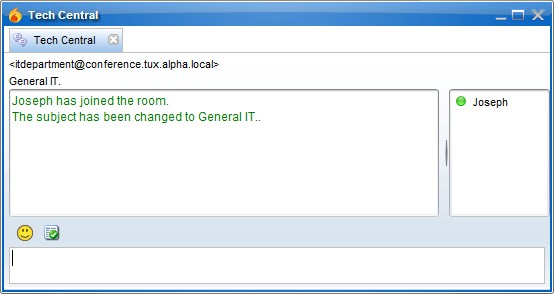
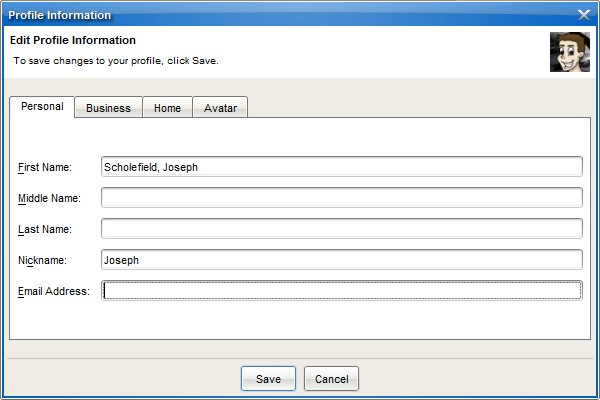
did you copy my cvard settings precisely? post what you have set on the server right now for the fields I mentioned.
see all those wonderful
, they need to go. Look at the one I posted. There are none. You need to fix the settings. Try copying and pasting mine. If the breaks come back, manually edit them out.
Oh good tip. How about the <!CDATA part? Should that be in there?
Not needed in version 3.6.x. My mappings for 3.6.x are posted above. They were copied right off the server.
Okay, I’ve rebooted the server for the last time on the poor users. That didn’t take care of it.
ldap.nameField is set to displayName and your ldap.vcard-mapping is set:
{sn}{givenName}{mail}{displayName}{disp layName}image/jpeg{jpegPhoto}</P HOTO>{homePostalAddress}{ postOfficeBox}{l}{st}{post alCode}{c}{homePhone}</NU MBER>{telephoneNumber}{mobile}{pager}</N U MBER>{facsimileTelephoneNumber}< T ITLE>{title}{wWWHomePage}{company}{department}
I had to remove a few annoying spaces that found their way into it in a few places, but pasted above is exactly what I have in there.
now clear the caches and reboot the openfire server
Okay, it finally seems to be working. Thanks a bunch for your help. I’m not sure where the CDATA and
tags came from, but with those cleared, and the fields changed as you suggested, things seem to be better.