Hello,
I installed the Meeting Plugins and I can browse it via “https://URL:7443/ofmeet”. How can I create a default room and how can I let specific users to create room?
Thank you.
Hello,
I installed the Meeting Plugins and I can browse it via “https://URL:7443/ofmeet”. How can I create a default room and how can I let specific users to create room?
Thank you.
I’m not sure if I fully understand your goal here, but I think we’ve worked through much of this in the past, if you’re using Openfire 4.5.1 and Openfire Meetings 0.9.5.
The concept of a ‘default room’ seems to be foreign to Openfire Meetings. If you don’t point your browser to a URL with a meeting room, you normally see a webpage asking for a room name. The implication is that a ‘default room’ is the one you invite people to join you in; typically via email or text message.
The process of limiting room creation to specific users is provided here:
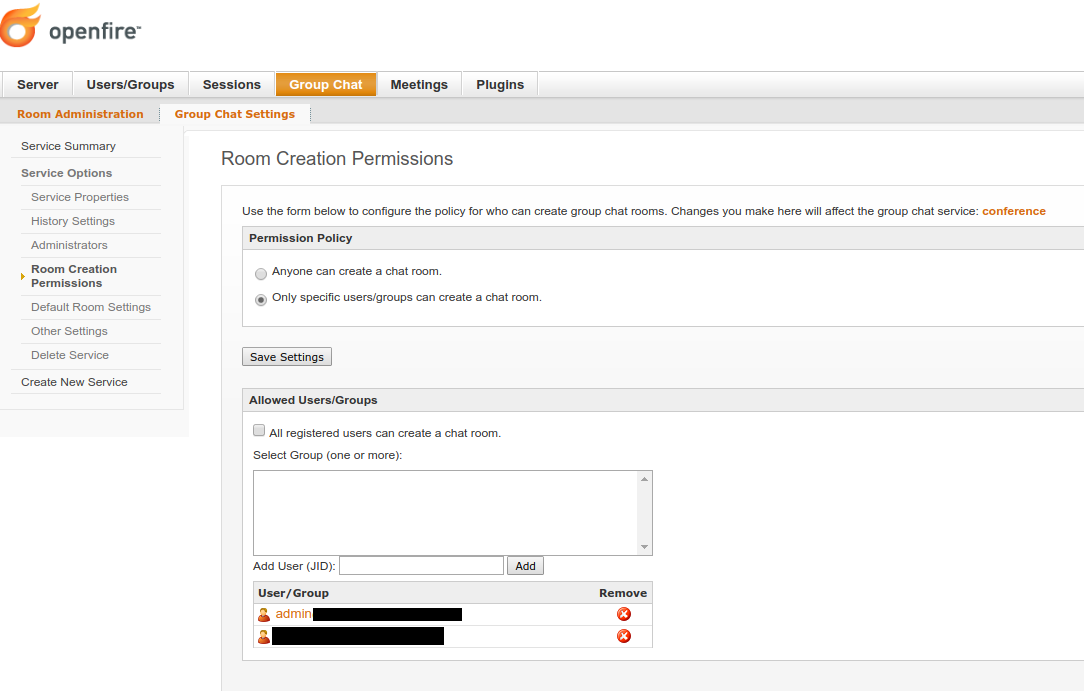
It’s quite intuitive, except that after choosing ‘Only specific users/groups can create a chat room’, you actually have to choose some.
I’m happy to provide more detail around our experimentation, but I don’t want to go on and on, if I’ve misunderstood your actual intent.
Thank you so much for your time.
I mean was when I browse “https://url:7443/ofmeet” then it show me a page like below:
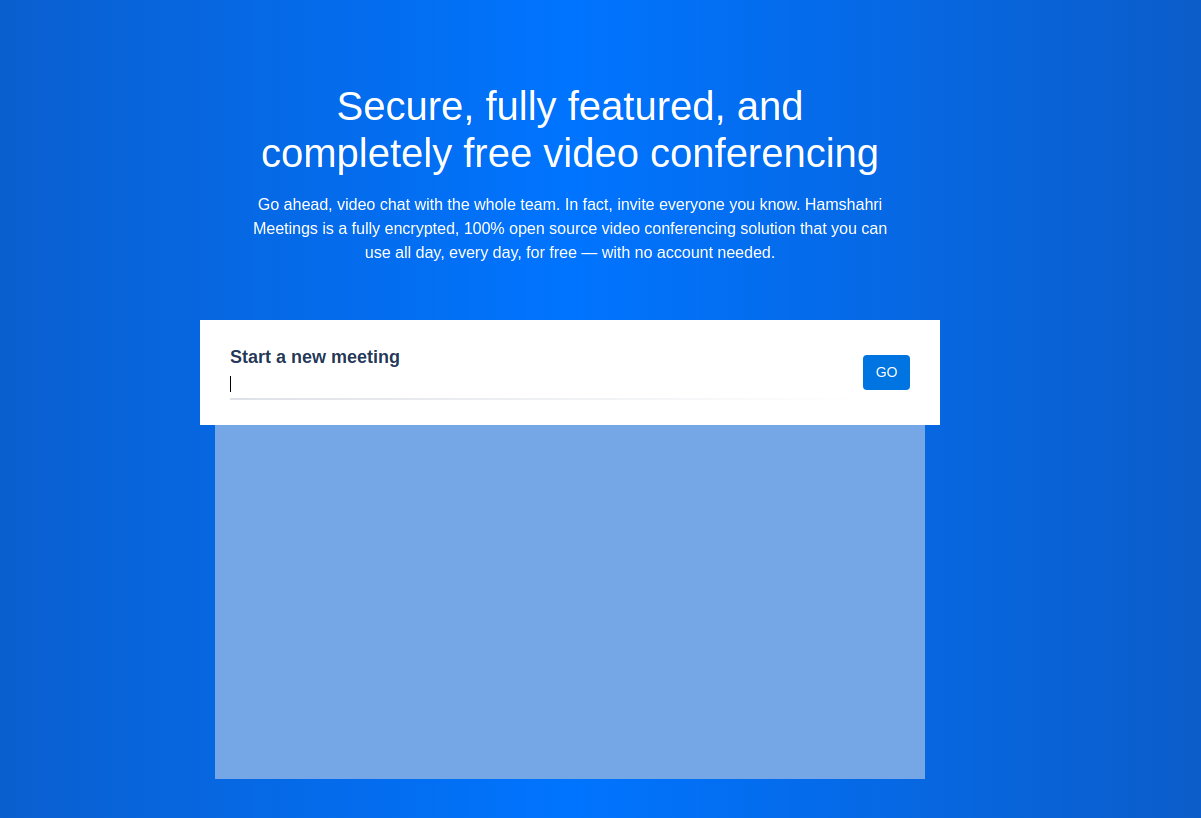
Anybody can enter a name and create a room, but I don’t like it and I just want the specific users can create the room.
Cheers.
Again Jason, I’m not quite sure I understand your goal.
Openfire Meetings seems to be very oriented around the ‘Meeting Room’. Once the Meeting Room is selected, there are options for user restrictions and for room passwords, but these depend on the selected Meeting Room. The page you’ve attached is the default Openfire Meeting landing page allowing the user to select a Meeting Room.
If your goal is to eliminate this landing page, you would normally either expect the user to specify a room name in the URL (ie https://url:7443/ofmeet/roomIwant) or configure the webserver to rewrite(or proxy) to the default room.
If your goal is to change the landing page to ask for a user FIRST and then allow a selection of rooms, I don’t know how to achieve this with Openfire Meeting configuration. People smarter than me might have better ideas, but we would be creating an Apache front end and use the Openfire API to access the user and room values.
If your goal is something else completely, can you give a bit more detail of what you’d expect a user to experience when visiting this site?
Sorry if this was a lot of words, without much actual help 
Thank you so much for your great help. The option that you mentioned in the second post solved my problem.
Excuse me, in the first page of Openfire Meeting, can I show the rooms and users select a room and enter to it? If yes, then where is this option in the panel?