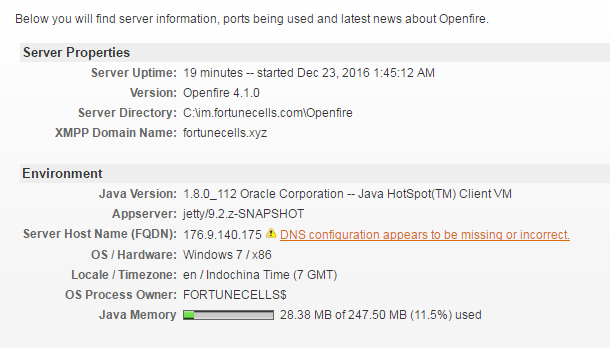
Using v4.1.0, why i still got that warning? I already setup the SRV correctly. After upgrade from v4.0.2 to 4.1.0 now some users cant login using their client
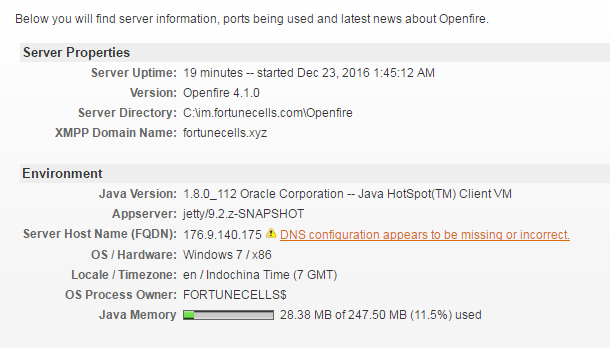
Using v4.1.0, why i still got that warning? I already setup the SRV correctly. After upgrade from v4.0.2 to 4.1.0 now some users cant login using their client
Your Server Host Name FQDN should be xmpp-server-001.fortunecells.com and not the IP address. Your SRV records should point to that name as well.
Yup, thats resolve the problem, now the warning is gone, but some client still cant connect, on v4.0.2 was work good
What client? What error do they get? How are they different from other clients (connecting fro outside, vpn)? Any errors on Openfire or client’s side?
This client: conversejs.org
Is conversejs attempting to use anonymous authentication or actual usernames?
actual usernames
Does openfire log an authentication failure? What are you using for the XMPP domain name for the conversejs client to log in?
The message is informational and just denotes that you don’t have things setup in DNS properly for the best compatibility with xmpp clients. If you are in a LAN situation, maybe this isn’t a thing to worry about.
thanks for the answer, no i connect to openfire outside the lan network.
if you are helpful i have a dns server with my synology.
unfortunately I have not configured this openfire and I’m trying to understand
Walikor: the value for the xmpp.fqdn property should be the full network name of the server that is running Openfire, the name that clients would use to connect to Openfire. Your current value is localhost, which is incorrect: if a client connects to localhost, it would require Openfire to run on the same computer!) In your network, it probably needs to be server.ECSLABS.local (assuming that openfire is running on 192.168.100.100).
Hi All,
I am facing this similar issue after upgrading it to 4.1.1
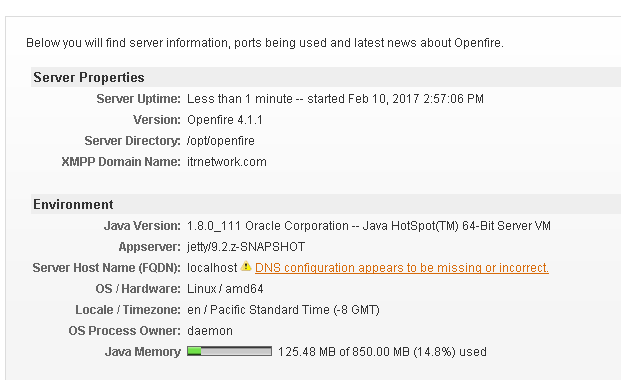
Tried to change the FQDN using Edit system properties and restarted the servers after this modification.
But nothing happens and FQDN is still showing as “Localhost”.
Please advice .
Regards,
Sahil Goyal
Do you have any problems with your server? This warning is only informational. If everything works correctly, then you don’t have to do anything. Server name is the name of a machine you have Openfire installed on. You can’t change the name of that computer in Admin Console. Change it on that Linux machine you are using, if you want. But it will still show that warning if you won’t have a correct DNS record for that name.