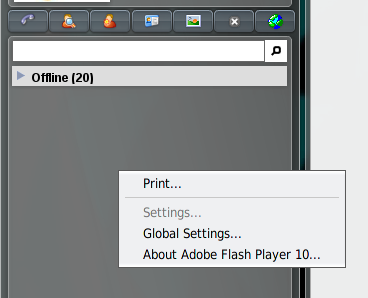On the offchance someone might know what’s going on here…
Installed and happilly running Red5 Sparkweb, however, on OpenSolaris and Linux 10.04 machines running Firefox 3.6.x, the Flash player “Settings…” option is greyed out specifically on the Sparkweb login and user interface screens, such that one cannot configure a camera and settings etc. See the attached for an example.
I’m running Flash player 10.1.53.64 on the machines concerned, and if I go to another (in fact any other) Flash-enabled site, that option is indeed visible. I can also get to the Flash Global Settings site, but changes made there have no effect on the correct functioning of my local Sparkweb page. This leads me to believe it’s not a problem with the Flash player per se.
Bizarrely, I can launch the Red5 test page and view camera streams as well as twiddle Flash player settings there just fine.
Any ideas, anyone?