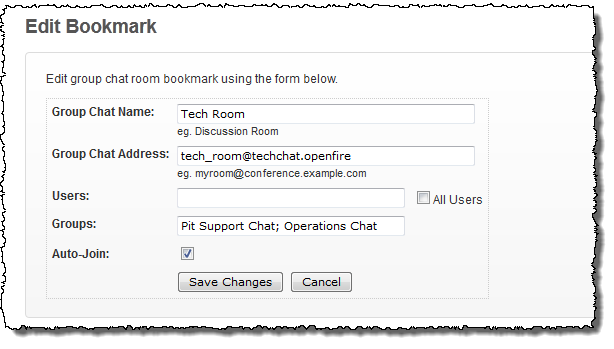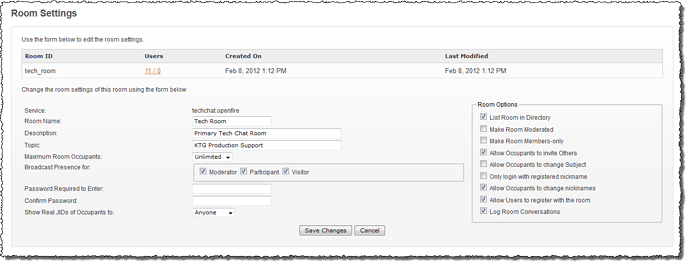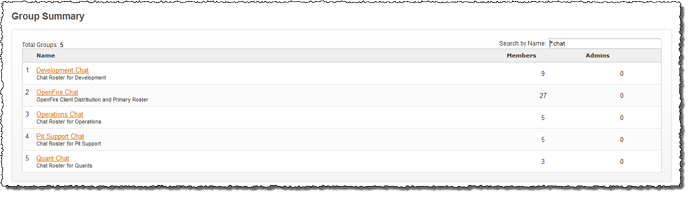I was curious if anyone might be able to shed some light on the Group Chat Bookmark feature of the Client Control Plugin…
We are running a fresh install of OpenFire v3.7.1 and using the Spark client v2.6.3. I have installed the Client Control Plugin and I am attempting to configure Group Chat Bookmarks for select set of users based on their AD group memberships.
What I have done so far:
-
Created a couple AD groups for chat
-
Installed Client Control Plugin
-
Attempted to configure Group Chat Bookmark
-
Utilized standard group name as registered in the Group Summary page (See attached images)
a. Utilized domain\group name format
b. Utilized “domain\group name” format
- Tested Group Chat Bookmark creation from client
The groups I am using appear to be working just fine for roster management and login (i.e. LDAP is functioning correctly). And I am able to MANUALLY specify a Group Chat Room Bookmark and select Auto-Join. What I am unable to do is configure this globally via the Client Control plugin by specifying the room to bookmark and the group to which the Group Chat Bookmark should apply.
I have attached a few screenshots of the respective menus in the OpenFire Admin Console. I tried to find some documentation for the CC plugin, but was unable to locate anything. Do I have something configured incorrectly? Is there a specific syntax/format for the users/groups that I should be using? Is my room configured correctly? Is this a bug?