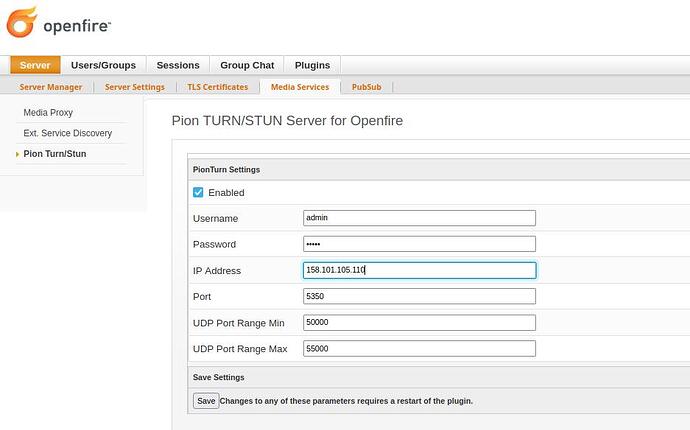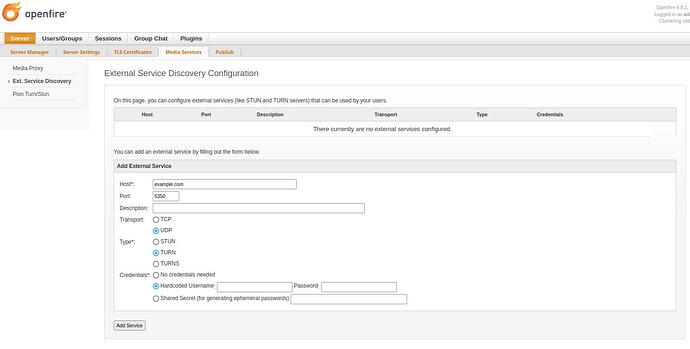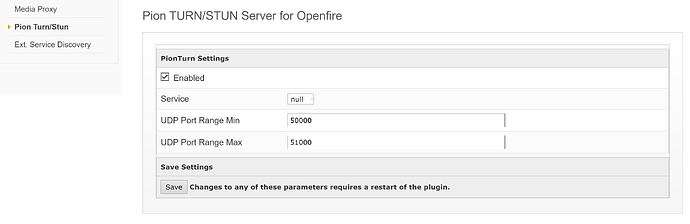Pionturn usage guide
Pionturn is a TURN/STUN server to help clients such as Conversations, Dino to connect their calls/video calls from users that are in uncooperative networks.
With the plugin already installed we go to: Server>Media Services>Pion Turn/Stun
In this page as you can see everything is self-explanatory.
Username: (Here you set your preferred username)
Password: (Here you will set your password. But be aware some characters might not work well so it is better if you stick with alphanumerical passwords eg: QPOzDP5iKgUxvDLteHbB4bTX
IP Address:(Here you must set your external IP as in a number and not a domain.)
Port:(Here you must set a port for the TURN/STUN this port must be allowed in your firewall as UDP only and also port fowarded too also UDP only in case your Openfire server is behind a router.)
UDP Port Range Min: (Here you must set the lower port number for your UDP range. The ports between your min to your max will be used for calls that require TURN. Usually several ports per call. Also don’t forget to allow the whole range in the firewall and also portfoward in case your Openfire server is behind a router.)
UDP Port Range Max: (Here you must set the higher port number for your UDP range. The ports between your min to your max will be used for calls that require TURN. Usually several ports per call. Also don’t forget to allow the whole range in the firewall and also portfoward in case your Openfire server is behind a router.)
After setting everything click on “Save” and also don’t forget to go to the “Plugins” tab and restart the Pionturn plugin, for the changes to be applied.
At this stage your Pionturn plugin is fully functional however you will still need to advertise this service to the clients. To do this the next step is to install the plugin “External Service Discovery”.
After installing go to: Server>Media Services>Ext. Service Discovery.
In this page as you can see everything is also self-explanatory.
Host*: (Here you can use your Domain name. You can also use your external IP)
Port:(The port as set in the Pionturn plugin)
Description:(anything you want)
Transport: (UDP)
Type:(TURN)
Credentials:(Hardcoded username and of course your “username” and “password” also as set in the Pionturn plugin.)
Now click on “Add Service” and done!!!
From now on your calls should work.