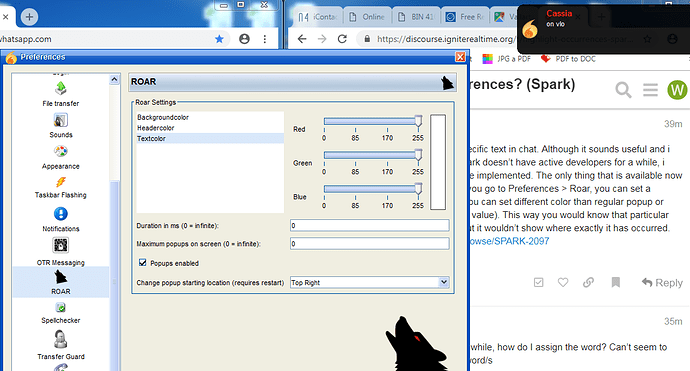Hello, we have this program (Spark) at work and I’d like to know if there’s a way for me (or for our IT guy) to configure an occurrence highlight every time a specific couple of words appear in the chat. The reason behind this is that it’s a large group and we have to keep an eye for this specific request (two words to be precise) and sometimes it slips through the sentences and we don’t notice.
So, since we aren’t able to make other people notify us differently/better and our response times are being measured, the solution needs to come from our side. An option for highlighting such occurrences every time such words come out in the chat would save us some hard times in the future. Either that or any other form of additional notification would be appreciated. Is there any way to configure it like that? Thanks in advance.
There is no setting to highlight specific text in chat. Although it sounds useful and i will file a ticket for that. But as Spark doesn’t have active developers for a while, i can’t say when or whether it will be implemented. The only thing that is available now is a special type of notification. If you go to Preferences > Roar, you can set a keyword matching popup there. You can set different color than regular popup or make it stay until you click on it (0 value). This way you would know that particular text was mentioned in the chat, but it wouldn’t show where exactly it has occurred.
https://issues.igniterealtime.org/browse/SPARK-2097
Great, sounds awesome for meanwhile, how do I assign the word/s? Can’t seem to find the field to write the specific word/s… All I could do is this, but now it shows every message, from every group
Your version of Spark is older. More Roar settings were added since 2.8.0 (latest is 2.8.3).