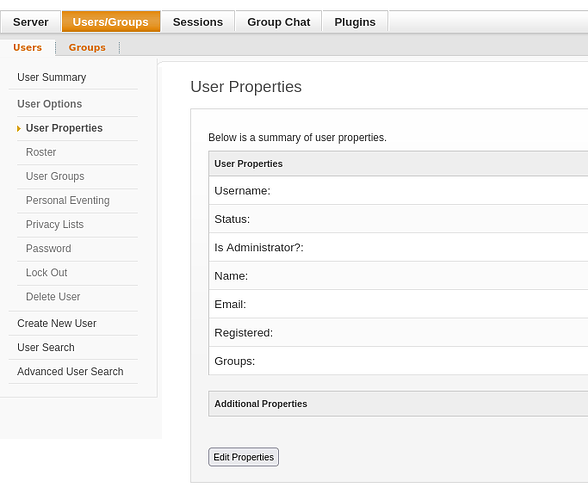How can I add properties in the “Additional Properties” section of the user properties in the admin console? I see an entry in the default Administrator account but I do not see how it was added.
Hi John! There’s no UI where you can directly modify those ‘additional properties’. Instead, they are added programmatically.
There are a couple of implementations for such properties. The default implementation reads the properties for users from a database table named ofUserProp.
Alternatively, a custom org/jivesoftware/openfire/user/property/UserPropertyProvider.java implementation can be configured (either one of the pre-existing ones in Openfire, or one provided by third-party code). Via that mechanism, any number of properties / features could be added.
It should be noted that by default, Openfire doesn’t really use these additional properties (I believe admin console users store some UI preferences in them, and with properties name.visible and email.visible the corresponding user attributes may be withheld, but other than that, I can’t immediately think of any functionality that uses properties). Any provider of such properties likely goes hand-in-hand with some kind of customization/plugin of Openfire that implements some kind of functionality based on such properties.