I have a bookmark which points to an old server. How do you remove it?
If it is for a conference server, click the conferences tab at the bottom of spark. then right click the bookmark and choose remove.
That’s not what I mean. If you look at the menu on the top of the screen, there is an item called “Bookmarks”. Attached is a screenshot. Note that the Bookmark points to something that is no longer in my Conferences tab. It points to a server that is no longer available.
Hi Benjamin,
You should just be able to right-click on the room/bookmark and select “Remove Bookmark”.
Hope that helps,
Ryan
That appears to be broken in the current version of the windows client.
Really? I just checked with Spark 2.5.8 on Win XP and it was there (see attached screen shot).
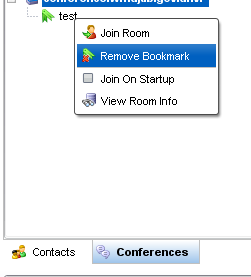
Take a look at my image. I’m not talking about bookmarks in the middle of the server list. I’m talking about the ones listed off the menu. In my image the bookmark which is listed on the menu points to a conference server which is not listed anymore.
I’m talking about the Decelopers bookmark not the sysadmin “bookmark”
Ah, I see now. I’m not sure what the spec says (or if it even references a case like this) but I would that if you remove a service all related bookmarks should be removed. At this point you could try a few different things; re-adding the service and then deleting the bookmark, try another client to see if it will allow you to delete the orphaned bookmark, or delete your account and recreate it.
Regards,
Ryan