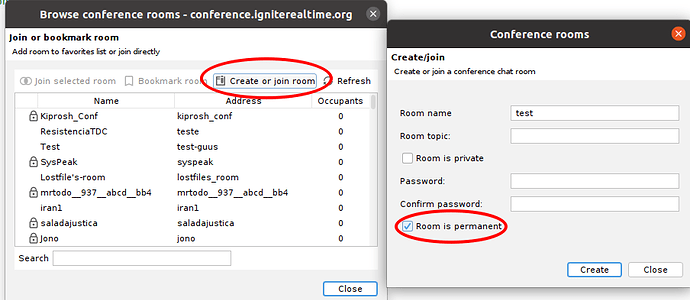How can I create several rooms by departments and place more than one person, as if it were a Telegram or Whatsapp group?
Never used any XMPP server for that and not sure if there is REST API for that. But my simple advice is use some XMPP client like Spark and create the groups!
First, create (user)groups in Openfire, that group the persons by department. You can do this in the Users/Groups section of the Openfire admin console, or you can import the groups from LDAP/AD, if that’s the type of integration that you’re using.
In the Openfire admin console, create a new Group Chat room. In your new room, open the “permissions” setting. There, use the (user)group for the corresponding department to make them a member of the group.
Finally, install the ‘bookmarks’ plugin for Openfire. This will add a new menu option to the Openfire admin console. Using this, create a new “Group Chat bookmark”, that links the group chat room that you just created to the (user)group. If you enable the ‘auto-join’ option, then almost every client that is being used will make sure that the user will automatically join the chatroom when they start up.
Good morning,
Thank you for your help. I managed to create the group and when I enter Spark, a screen with the group opens. The problem is that if I close this screen, I leave the group, and everything that other people in the chat write, I won’t see it, because I closed the window. Is there a way to make it stay as fixed in Spark?
You’ll need to make the room ‘permanent’. There is a couple of ways in which you can do this.
When you create a new group chat in the Openfire admin console, it will be permanent by default.
In Spark, it is an option when you create a new group chat.
Good morning,
I tried here and it didn’t work. He actually fades away conversations and doesn’t appear when he enters the room again. I will record a video to show.
Good afternoon,
In tests performed, the room is permanent and all text spoken in it is in the history. The problem is that when I close the group window, this person is no longer notified when a message is sent. She would have to open the group again to see if it has new text. I would like it to be as if it were an individual conversation, to notify when someone sends a message in the group. Is this possible?
Not really. Room messages are only sent to people that are an occupant of the room. You could perhaps modify your UI in such a way that when your user closes the window, they do not depart the room. That way, your client will still receive messages, that your UI then can display in the way you see fit.
Thanks for the answer. I managed to make the user not leave the room, but I had to change the client. Now the client I’m using is Pidgin. His only problem is that I’m not getting a new message to be notified in the group. I don’t think this is where I have to look, but I was able to do this through Pidgin, not Spark.
Guus,
Is there a possibility to send a suggestion for improvement to Spark, for when it leaves the beta 3.0 version, so that it can stay in the group chat, even closing the screen and also be able to have a warning on the icon like a conversation with a person?
Sure, you can just leave that here. You’d probably also need to think about what should happen when messages are exchanged in the groupchat for which now no window is open.