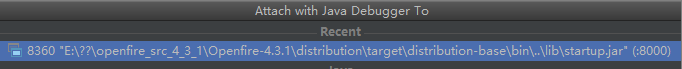hi all:
i get that how to run openfire(4.3.1) source code with Intellij IDEA by execute script (.\distribution\target\distribution-base\bin\openfire.bat), but how to debug the source code?
i add the first parameter -debug with script, but the breakpoints did not trigger, there is some wrong with me?
I have solved this problem now(windows), if you want to debug openfire source code(4.3.0-4.3.1) with Intellij IDEA, the follow 2 step should be take:
- modify the -debug variable in batch file ( .\distribution\target\distribution-base\bin\openfire.bat) to “debug=-agentlib:jdwp=transport=dt_socket,server=y,suspend=n,address=8000”
2.add attach to local progress, Run-> Attach to local progress:
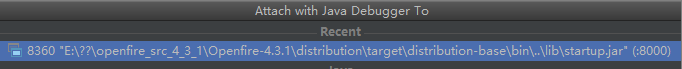
i hope can help you.
1 Like
Can you give the solution for ubuntu? and can i debug a plugin using this method by setting breakpoints?