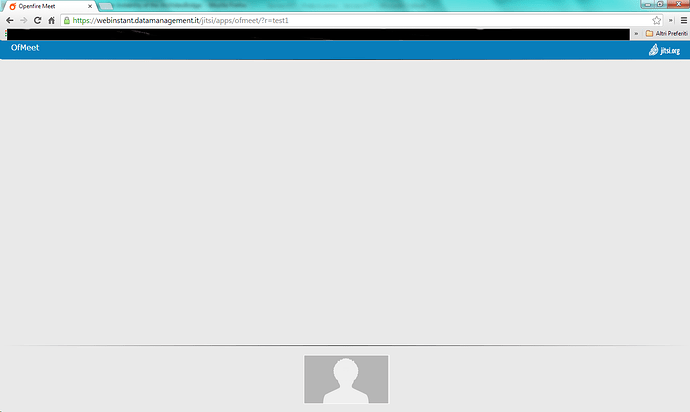Hello,
I think this is right to feedback about stability of JitsiVideoBridge.
I tested JitMeet with 5 persons during two hours and we have so many problems:
1 - So difficult to connect to shared link. Some users connected ok, others need so many refresh to url and so on. Some times trying close chrome and start again and nothing. Some times more than 50 times refreshing page/clicking in url link to enter in room.
2 - Some people get out room or congeals the image. And when people try to connect again, really can’t. Trying many many times to enter back to room and nothing. Some times works. Some times I need to create again a new room or wait a magincal time to enter again on room. I tryed to restart openfire too.
3 - When a person is simply disconnected by JitMeet/videobridge and are trying to back to room, in working room for other people, show many times the litte image on bottom of the same person that are trying to connect.
4 - But when don’t happen thats problems above, works fine. But this above is very very problematic. I think that is not possible to use in production.
Environments:
Server: Ubuntu 13.10 64bit + openfire 3.9.1 + jitsivideobridgeplugin 1.2
Bandwidth: 100Mbps full duplex.
Clients connected to jitMeet: two using windows, one using linux, and two using android (android beta). I tryed all tests without use android. Just 5 PCs and problems is the same.
Bandwidth: All person doing the tests has up of 10Mbps (full dupplex).
5 - I would like to know about this problem with stability/unstable system and if are you are working on with a stable version?
6 - I would like to know too if problem with stability of system is just videobridge or is openfire/JitMeet parts?
I’m attaching the stderror.log compacted (stderror.tgz) with all my logs. May be can help you about check problems with the stability.
If you need, I can to do any more tests. Just tell me what type of tests you needs.
Thank you so much.
Beyonlo.