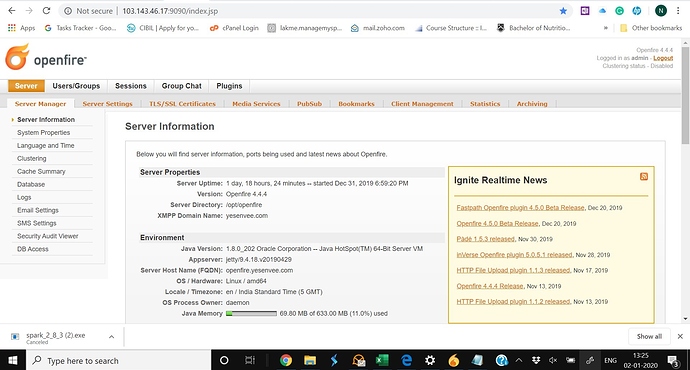Mr. @wroot, I think it could be related to my server settings. Do you think that is the issue here, I was referring to an answer to a different question that you had given. (Exception DNS name not found in Spark) Below is the screenshot of my server login screen.