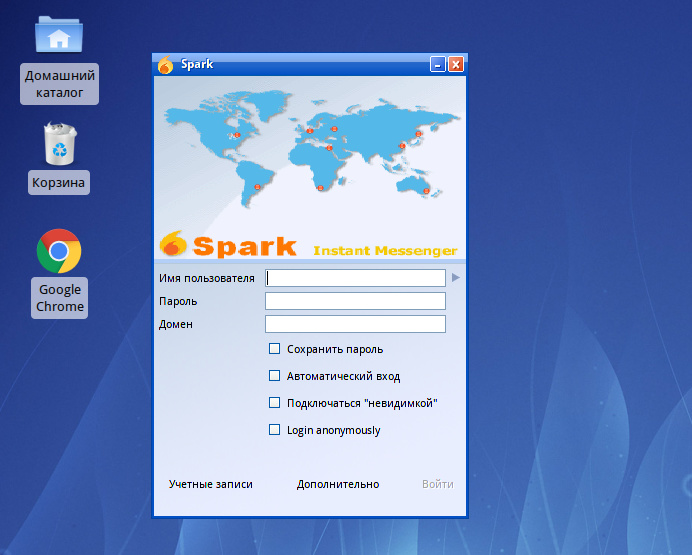Hi all!
Today I tried to install Spark 2.8.3 RPM on Simply Linux (ALT Linux 8.2).
I downloaded spark-2.8.3.rpm and run it with terminal:
[root@host-15 Downloads]# rpm -Uhv spark-2.8.3.rpm
Подготовка… ##################################################
Spark ##################################################
Running /usr/lib/rpm/posttrans-filetriggers
[root@host-15 Downloads]#
After this, I can’t found any Spark icon in menu. No errors, no missing packages.
How do I run it? Help me, please.
wroot
2
I think you should find startup.sh in /usr/share/spark/bin/. And the not realeased 2.9.0 is installed into /opt/spark/ if i remember correctly.
Thank you very much!
It works!
I type in terminal:
[user@host-15 ~]$ su
Password:
[root@host-15 ~]# cd /usr/share/applications/
[root@host-15 applications]# medit Spark.desktop
Fill:
[Desktop Entry]
Name=Spark 2.8.3
Comment=
GenericName=
Keywords=spark,Spark
Exec=sh /usr/share/spark/bin/startup.sh
Terminal=false
Type=Application
Icon=/usr/share/icons/spark.png
Path=
Categories=Network
NoDisplay=false
Icon - random picture spark.png from Internet.
1 Like