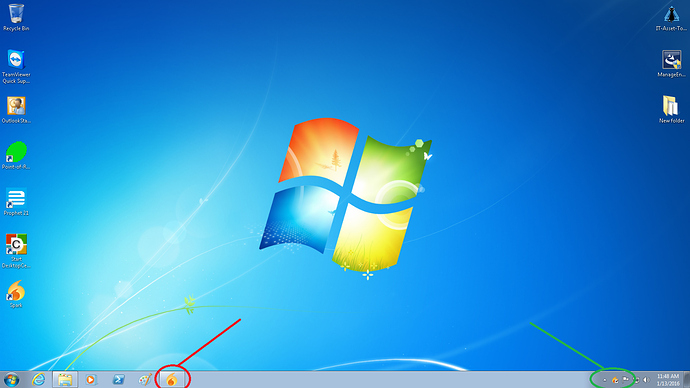Greetings all; I recently have been re-evaluating Spark as our XMPP client (currently using PSI+ 64bit), I really prefer its ease-of-use and clean look over PSI / PSI+.
Onto my issue : I found several discussions that covered enabling several features to blink the notifications in the taskbar, and unsuccessfully tried to reverse-engineer the steps to turn off any sort of notification from the taskbar. The furthest I have managed to get is ending up with an icon in the taskbar that doesn’t blink when a new message is received.
Is there a way to completely disable notifications from populating in the taskbar?
I have included a screenshot; The Red Circled (taskbar notifcation) is what I would like to get rid of, and the Green (System Tray) is what I would like to keep.